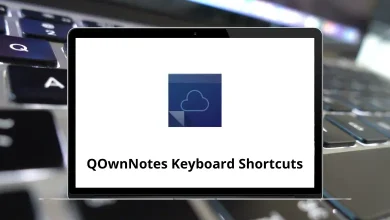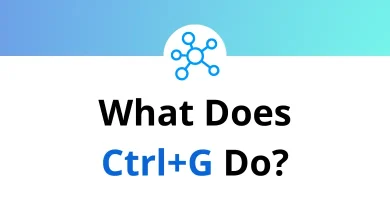Learn Postman Shortcuts for Windows
Most used Postman Shortcuts
| Action | Postman Shortcut keys |
|---|
| Save | Ctrl + S |
| Save as | Ctrl + Shift + S |
| Send request | Ctrl + Enter |
| Toggle Sidebar | Ctrl + \ |
| Jump to URL | Ctrl + L |
| Open console | Ctrl + Alt + C |
| Copy | Ctrl + C |
| Paste | Ctrl + V |
| Delete | Delete |
| Duplicate | Ctrl + D |
| Edit / Rename | Ctrl + E |
Navigation Shortcuts
| Action | Postman Shortcuts |
|---|
| Focus sidebar | Ctrl + Alt + 1 |
| Focus builder | Ctrl + Alt + 2 |
| Focus on the 9th tab | Ctrl + 1- 9 |
| Switch between tabs | Ctrl + Shift + / |
| Action | Postman Shortcut keys |
|---|
| Move to the next item | Down Arrow Key |
| Move to the previous item | Up Arrow Key |
| Expand collection/folder | Right Arrow Key |
| Collapse collection/folder | Left Arrow Key |
| Select the current and next item | Shift + Down Arrow Key |
| Select the current and previous item | Shift + Up Arrow Key |
| Search sidebar | Ctrl + F |
| Open a request in a tab | Enter |
READ NEXT: