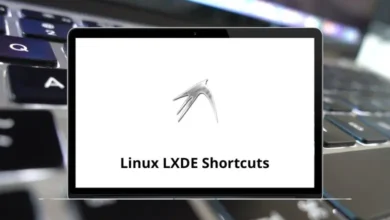50 Plex Keyboard Shortcuts
Plex shortcuts become invaluable when managing a large collection of locally saved media on your device. They streamline the organization of your digital movies and TV shows, sparing you the hassle of fiddling around with your mouse while enjoying a film.
Table of Contents
Whether you’re a seasoned Plex user or just getting acquainted with the software, navigating through its options can be exhausting. That’s where the Plex Shortcuts list comes in handy. We’ve compiled a list of Plex Shortcuts that can be downloaded in PDF format.
Graphics Control Shortcuts
| Action | Plex Shortcuts Windows | Plex Shortcuts Mac |
|---|---|---|
| Play | Spacebar | Spacebar |
| Pause | P | P |
| Stop | X | X |
| Exit | Esc | Esc |
| Fast forward | F | F |
| Rewind | R | R |
| Forward 10 minutes or the next video | Up Arrow key + ] | Up Arrow key + ] |
| Forward 30 seconds or the Next track | Right Arrow key + . | Right Arrow key + . |
| Backward 10 minutes | Down Arrow key + [ | Down Arrow key + [ |
| Backward 30 seconds or Previous track | Left Arrow key + , | Left Arrow key + , |
| On-screen menu | M | M |
| Exit the main menu | H | H |
| Cycle through audio tracks | A | A |
| Subtitle on or off | S | S |
| Progress bar | O | O |
| Playback Info Diagnostic | I | I |
| Cycle through subtitle | L | L |
| Cycle through view modes | Z | Z |
| Increase Volume | + | + |
| Decrease Volume | – | – |
| Media Items | F6 | F6 |
| Move Up | Up Arrow key | Up Arrow key |
| Move Down | Down Arrow key | Down Arrow key |
| Move Right | Right Arrow key | Right Arrow key |
| Move Left | Left Arrow key | Left Arrow key |
| Select current item | Enter | Return |
| Back to the Home screen | H | H |
| Switches to the previous audio track | Ctrl + A | Command + A |
| Switch to the previous subtitle track | Ctrl + L | Command + L |
| Increase audio delay | Alt + A | Option + A |
| Increase Subtitle delay | Alt + S | Option + S |
| Decrease audio delay | Alt + Shift + A | Option + Shift + A |
| Decrease subtitle delay | Alt + Shift + S | Option + Shift + S |
| Action | Plex Keyboard Shortcuts Windows | Plex Keyboard Shortcuts Mac |
|---|---|---|
| Navigate left | Left Arrow key | Left Arrow key |
| Navigate Right | Right Arrow key | Right Arrow key |
| Navigate Up | Up Arrow key | Up Arrow key |
| Navigate Down | Down Arrow key | Down Arrow key |
| Exit or Back | Esc | Esc |
| Select current item | Enter | Return |
| Start Playback of the selected item | P | P |
| Open Context Menu | C | C |
| Go to the home screen | H | H |
| Window or FullScreen mode | \ | \ |
| Perform the add-to-up next action | Q | Q |
The range of functions, cost, and compatibility all play important roles in choosing the best media center. Fortunately, there are several Plex alternatives available that effectively manage and playback audio, video, and image files. Emby emerges as a potential competitor to Plex, offering many similar functions.
READ NEXT:
- 110 3D Carrara 8.5 Keyboard Shortcuts
- 120 DAZ Studio Keyboard Shortcuts
- 50 Windows Explorer Keyboard Shortcuts
- 50 Clip Studio Paint Keyboard Shortcuts