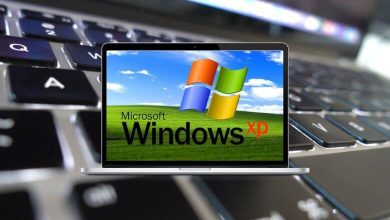How to Play Minesweeper: A Beginner’s Guide
Remember those pre-installed Windows games that seemed mysteriously complex at first glance? Minesweeper was definitely one of them. Yet beneath its simple grid of gray squares lies an engaging puzzle game that combines logic, strategy, and sometimes a bit of luck.
Table of Contents
In this guide, I’ll walk you through everything you need to know about playing Minesweeper, from basic rules to winning strategies.
What is Minesweeper?
Minesweeper is a logic-based puzzle game where the goal is to clear a grid without triggering hidden mines. The game provides numerical clues that indicate how many mines are adjacent to a particular square. Using logical deduction, players must determine where the mines are and safely clear the rest of the board.
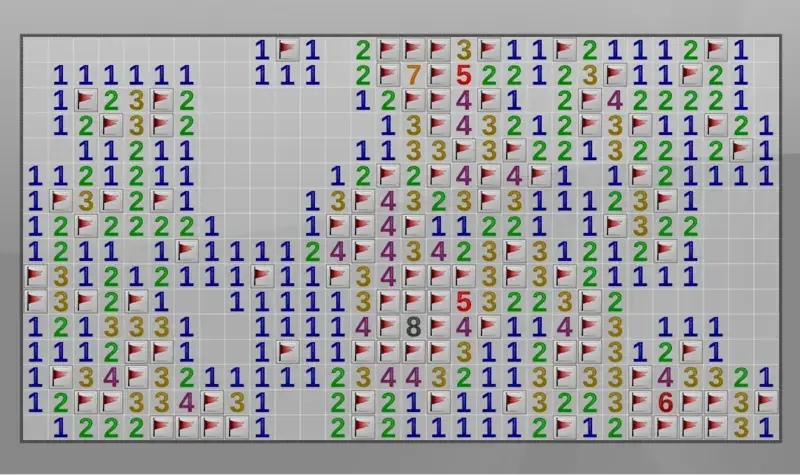
Rules of Minesweeper
The rules of Minesweeper are simple:
- The game starts with a grid of squares, which can be of various sizes (e.g., 9×9, 16×16, etc.).
- Some of the squares contain hidden mines.
- The player clicks on a square to reveal its contents.
- If a square contains a mine, the game is over.
- If a square does not contain a mine, a number is displayed indicating how many mines are adjacent to that square (horizontally, vertically, or diagonally).
- The player uses this information to deduce which squares are safe to click and which ones may contain mines.
- The game is won when all non-mine squares have been revealed without detonating a mine.
How to Play Minesweeper
Step 1: Understanding the Minesweeper Grid
Minesweeper is played on a grid, typically with three difficulty levels:
- Beginner: 9×9 grid with 10 mines.
- Intermediate: 16×16 grid with 40 mines.
- Expert: 30×16 grid with 99 mines.
Each cell in the grid is either empty, contains a number (indicating nearby mines), or hides a mine.
Step 2: Clicking to Reveal Cells
- Left-click on a cell to reveal it.
- If the cell contains a number, it shows how many mines are adjacent to it.
- If the cell is blank, it automatically reveals surrounding empty cells until it reaches numbered cells.
- If you click on a mine, the game is over.
Step 3: Using Numbers to Identify Mines
The numbers in the revealed cells indicate the number of mines in the adjacent eight squares. For example, if you see a “2,” that means two of the surrounding cells contain mines.
Step 4: Flagging Mines
- Right-click on a cell to place a flag where you suspect a mine.
- Right-click again to place a question mark if you are unsure.
- Right-click a third time to remove the flag or question mark.
The goal is to correctly flag all mines while clearing the rest of the board.
Basic Strategies for Winning Minesweeper
1. Start in a Corner or the Center
Since the first click never contains a mine, starting in a corner or the center can help reveal more of the board.
2. Use the Numbers Wisely
- If a “1” is adjacent to only one unopened cell, that cell must contain a mine.
- If a “2” has two unopened cells around it, both contain mines.
3. Open Large Blank Areas Quickly
If you reveal a blank space, the game will automatically open multiple connected blank cells and their surrounding numbers, reducing your workload.
4. Use the 50/50 Rule with Caution
Sometimes, you will reach a point where guessing is necessary. When this happens, use logical deductions to minimize risk.
5. Practice Pattern Recognition
Certain patterns appear frequently in Minesweeper. Learning these patterns helps speed up decision-making and improves accuracy.
Common Mistakes to Avoid While Playing Minesweeper
- Don’t guess unless you absolutely have to. There’s usually a logical solution available.
- Avoid flagging mines unnecessarily. Flags are helpful but not required to win.
- Don’t rush to conclusions. Take time to analyze the numbers carefully.
Tips for Beginners
- Start with the beginner level to learn pattern recognition
- Practice edge-first strategy – start from corners and work your way in
- Don’t be discouraged by losses; they’re part of learning the game
- Use flags sparingly at first – focus on understanding number patterns
- Take screenshots of challenging situations to analyze them later
Why Minesweeper Matters?
Beyond being an entertaining puzzle game, Minesweeper helps develop logical thinking, pattern recognition, and quick decision-making skills. It’s a perfect example of how a simple concept can create complex problem-solving opportunities.
Conclusion
Minesweeper might seem daunting at first, but with practice and understanding of its basic principles, you’ll find yourself clearing mines with confidence. Start with the beginner level, learn to recognize patterns, and gradually work your way up to more challenging grids. Remember, every expert Minesweeper player started exactly where you are now.
Whether you’re looking to pass time productively or challenge yourself with increasingly difficult puzzles, Minesweeper offers an engaging experience that combines logic, strategy, and the satisfaction of clearing a minefield safely. So go ahead, open up that grid, and start sweeping – just watch out for those mines!
Happy sweeping!
FAQs
Q. Can I play Minesweeper on my mobile device or is it only available on computers?
Minesweeper is available on a variety of platforms, including computers, mobile devices, and tablets. You can download Minesweeper apps or play online versions of the game on your mobile device or computer.
Q. What does it mean when I right-click a square multiple time?
Right clicking a square cycle through three states:
- Flag (🚩) – indicates where you think a mine is located
- Question mark (?) – useful for marking squares you’re uncertain about
- Blank – returns the square to its original state. This feature helps you keep track of your deductions and potential mine locations as you play.
Q. Why do numbers sometimes appear in different colors?
The different colors in Minesweeper aren’t just for decoration – they help players quickly identify the number of adjacent mines:
- Blue represents 1 adjacent mine
- Green represents 2 adjacent mines
- Red represents 3 adjacent mines
- Dark Blue represents 4 adjacent mines
- And so on… This color coding helps experienced players recognize patterns more quickly without having to count each time.