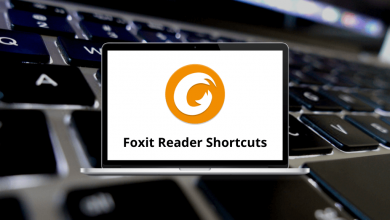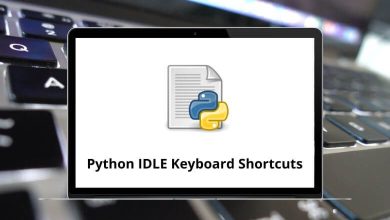Learn PeaZip Shortcuts for Windows
Functional Keys Shortcuts
| Action | PeaZip Shortcuts |
|---|
| Brief translated help instructions | F1 |
| Help file (pdf) | Alt + F1 |
| Rename file | F2 |
| Copy selected to | Ctrl + F2 |
| Move selected to | Shift + F2 |
| Search | F3 |
| Start as non-recursive | Ctrl + F3 |
| Recursive search | Shift + F3 |
| System search | Alt + F3 |
| Show navigation menu | F4 |
| Browse root | Ctrl + Shift + F4 |
| Browse desktop | Ctrl + F4 |
| Browse home | Shift + F4 |
| Refresh | F5 |
| Add selected to archive | Shift + F5 |
| Extract selected | Ctrl + F5 |
| Extract archive | Alt + F5 |
| Toggle browse/flat view | F6 |
| Add to bookmarks | F7 |
| Open in a new instance of PeaZip | Ctrl + F7 |
| Open the command prompt in the selected path | Shift + F7 |
| Explore selected path | Alt + F7 |
| Browse the first item in the bookmarks list | F8 |
| Set password/key file | F9 |
| Password manager | Shift + F9 |
| Create a key file or random password | Ctrl + F9 |
| Set advanced filters | Ctrl + Shift + F9 |
| Menu | F10 |
| Run as a different user | Ctrl + F10 |
| Run as administrator | Alt + F10 |
| Toggle full-screen mode | F11 |
| Immersive | Ctrl + F11 |
| Extract all to | F12 |
| Action | PeaZip Shortcuts |
|---|
| Extract all to | Ctrl + Alt + E |
| Extract all here | Ctrl + Alt + Shift + E |
| Extract all to desktop | Ctrl + Alt + D |
| Extract all Documents | Ctrl + Alt + Shift + D |
| Extract to the previous output path | Ctrl + 0 |
| Extract to the path of 1..8’ favorite | Ctrl + 1..8 |
| Extract to default path | Ctrl + 9 |
While Browsing an Archive Shortcuts
| Action | PeaZip Shortcut keys |
|---|
| Extract displayed content | Ctrl + S |
| Extract all content | Ctrl + L |
| Test all | Ctrl + T |
| Extract and open with PeaZip | Ctrl + Shift + Z |
| Extract and open with the default application | Ctrl + Shift + O |
| Extract and open with | Ctrl + Shift + W |
| Preview functions same as previous ones | Ctrl + Alt + Z |
| Preview selected | Enter |
| Properties | Alt + Enter |
Navigation Shortcuts
| Action | PeaZip Shortcut keys |
|---|
| Select all | Ctrl + A |
| Toggle browse mode / flat view mode | * |
| Display/organize bookmarks | Ctrl + D |
| Display history | Ctrl + H |
| Display session history | Ctrl + Alt + H |
| Go to the computer’s or archive’s root | Ctrl + Shift + F4 |
| Search | F3 |
| Non-recursive search here | Ctrl + F3 |
| Recursive search | Shift + F3 |
| System search | Alt + F3 |
| Add to bookmarks | F7 |
| Browse the first item in the bookmarks list | F8 |
| Open directory | < |
| Up one level | > |
| Up one level | Alt + Up Arrow key |
| Go to the object’s path | Ctrl + P |
| Go back in history | Ctrl + B |
| Forward in history | Ctrl + F |
Bars Shortcuts
| Action | PeaZip Shortcut keys |
|---|
| Highlight menu bar | Alt |
| Swap the toolbar and navigation bar | Alt + 0 |
| Hide/show the menu bar | Alt + 1 |
| Toggle toolbar | Alt + 2 |
| Hide/show address bar | Alt + 3 |
| Toggle navigation bar | Alt + 4 |
| Toggle sort column | Alt + 5 |
| Toggle browsers preset | Alt + 6 |
| Toggle the status bar view | Alt + 8 |
| Set pre-defined actions/scripts for “Open with” | Alt + 9 |
Sort Column Shortcuts
| Action | PeaZip Shortcut keys |
|---|
| Sort by name | Ctrl + Alt + 1 |
| Sort by type | Ctrl + Alt + 2 |
| Sort by size | Ctrl + Alt + 3 |
| Sort by packed size | Ctrl + Alt + 4 |
| Date/Time | Ctrl + Alt + 5 |
| Attributes | Ctrl + Alt + 6 |
| CRC | Ctrl + Alt + 7 |
Views Shortcuts
| Action | PeaZip Shortcut keys |
|---|
| None, hide “Views” panel | Alt + Shift + 0 |
| Status bar: Basic information, navigation, and password icons | Alt + Shift + 1 |
| Details, replicate, and extend the status bar’s functions | Alt + Shift + 2 |
| Bookmarks, organize favorite files, folders, and search filters | Alt + Shift + 3 |
| History, latest folders, and archives | Alt + Shift + 4 |
| Clipboard objects currently scheduled for copy or move operations | Alt + Shift + 5 |
File operations Shortcuts
| Action | PeaZip Shortcut keys |
|---|
| Recycle bin / Delete form archive | Delete |
| Quick delete | Shift + Delete |
| Zero delete | Alt + Delete |
| Secure delete | Ctrl + Delete |
| Create new folder | Ctrl + Shift + N |
| Rename | Ctrl + R |
| Cut | Ctrl + X |
| Copy | Ctrl + C |
| Paste | Ctrl + V |
| Cancel the current selection and clear the clipboard | Esc |
READ NEXT: