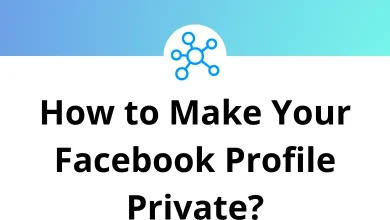70 Onshape Keyboard Shortcuts
OnShape shortcuts are among the simplest and most effective ways to accelerate your workflow. They eliminate the need to search for tools while designing by replacing them with quick, single keystrokes. OnShape, a professional 3D CAD software, is designed specifically for product development, offering robust CAD and data management functionality with remarkable efficiency.
Table of Contents
Are you wondering if OnShape provides a list of keyboard shortcuts? The answer is yes, and this blog is dedicated to exploring them! Try out the curated list of OnShape shortcuts and discover how they can elevate your design process. You can also download the OnShape shortcuts list in PDF format for easy future reference.
Most Used Onshape Shortcuts
| Action | Onshape Shortcuts Windows | Onshape Shortcuts Mac |
|---|---|---|
| Undo | Ctrl + Z | Command + Z |
| Redo | Ctrl + Y | Command + Y |
| Delete selection | Delete | Delete |
| Clear selection | Spacebar | Spacebar |
| Rename selection | Shift + N | Shift + N |
| Cancel command | Esc | Esc |
| Accept command | Enter | Return |
| Accept and repeat the command | Shift + Enter | Shift + Return |
| Shortcut toolbars | S | S |
| Open in a new window | Shift + Click | Shift + Click |
| Open in a new tab | Ctrl + Click | Command + Click |
| Feedback | Ctrl + U | Command + U |
| Search Tabs | Alt + T | Option + T |
| Keyboard shortcuts | Shift + ? | Shift + ? |
Sketch Shortcuts
| Action | Onshape Shortcut keys Windows | Onshape Shortcut keys Mac |
|---|---|---|
| Suppress inferencing | Shift | Shift |
| Line | L | L |
| Corner rectangle | G | G |
| Center point rectangle | R | R |
| Center point circle | C | C |
| 3-point arc | A | A |
| Fillet | Shift + F | Shift + F |
| Trim | M | M |
| Extend | X | X |
| Offset | O | O |
| Use | U | U |
| Dimension | D | D |
| Coincident | I | I |
| Parallel | B | B |
| Tangent | T | T |
| Horizontal | H | H |
| Vertical | V | V |
| Equal | E | E |
| Toggle construction | Q | Q |
Assembly Shortcuts
| Action | Onshape Shortcuts Windows | Onshape Shortcuts Mac |
|---|---|---|
| Lock mate interference | Shift | Shift |
| Copy | Ctrl + C | Command + C |
| Paste | Ctrl + V | Command + V |
| Mate | M | M |
| Mate connector | Ctrl + M | Command + M |
| Insert Dialog | I | I |
| Snap mode | Shift + S | Shift + S |
| Flip primary Axis | A | A |
| Reorient secondary axis | Q | Q |
| Hide or show mates | J | J |
| Hide or show mate connectors | K | K |
Part Studio Shortcuts
| Action | Onshape Shortcut keys Windows | Onshape Shortcut keys Mac |
|---|---|---|
| Sketch | Shift + S | Shift + S |
| Extrude | Shift + E | Shift + E |
| Fillet | Shift + F | Shift + F |
| Mate connector | Ctrl + M | Command + M |
| Lock mate interference | Shift | Shift |
| Flip primary Axis | A | A |
| Reorient secondary axis | Q | Q |
| Hide or show mates | J | J |
| Hide or show mate connectors | K | K |
Drawings Shortcuts
| Action | Onshape Shortcut keys Windows | Onshape Shortcuts Mac |
|---|---|---|
| Zoom out | Z | Z |
| Zoom in | Shift + Z | Shift + Z |
| Zoom to Fit | F | F |
| Zoom to Window | W | W |
| Projected view | P | P |
| Linear dimension | D | D |
| Radial dimension | Shift + R | Shift + R |
| Diameter dimension | Shift + D | Shift + D |
| Note | N | N |
| Update drawing | Ctrl + Q | Command + Q |
| Line | L | L |
| Display Sheet menu | Ctrl + S | Command + S |
| Next sheet | Page Down key | Page Down key |
| Previous sheet | Page Up key | Page Up key |
| First sheet | Home | Home |
| Last sheet | End | End |
OnShape isn’t the only 3D CAD software on the market. Some of the best alternatives might be a perfect fit for your needs or even outperform OnShape. FreeCAD, SketchUp, and SolidWorks are among the top contenders. Explore the shortcuts for each of these software options today: SketchUp Shortcuts and SolidWorks Shortcuts.
READ NEXT:
- 10 Google News Keyboard Shortcuts
- 65 UltraEdit Keyboard Shortcuts
- 30 Sonos Controller Keyboard Shortcuts
- 30 Creo Parametric Keyboard Shortcuts