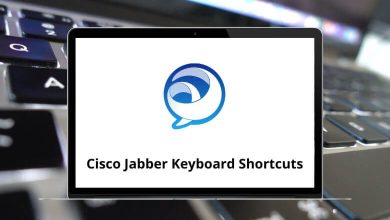8 Office Delve Keyboard Shortcuts
Learn Office Delve Shortcuts for Windows
Most Used Office Delve Shortcuts
| Action | Office Delve Shortcuts |
|---|---|
| Move to the next area or item | Tab |
| Move to the previous area or item | Shift + Tab |
| Select the highlighted area or item. | Enter |
| Undo an action | Esc |
| Move up in a list | Up Arrow Key |
| Move down in a list | Down Arrow Key |
| Go back one page | Alt + Left Arrow Key |
| Go forward one page | Alt + Right Arrow Key |
READ NEXT:
- 57 WordPress Keyboard Shortcuts
- 30 iA Writer Keyboard Shortcuts
- 64 OpenSCAD Keyboard Shortcuts
- 51 Dying Light Keyboard Shortcuts