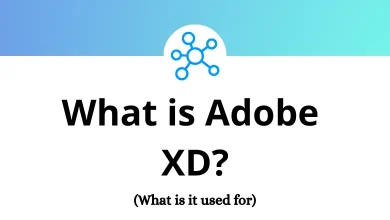Learn Nuance Power PDF Shortcuts for Windows
Document Shortcuts
| Action | Nuance Power PDF Shortcuts |
|---|
| Create a new blank document in advanced edit mode | Ctrl + N |
| Open the Open dialog box | Ctrl + O |
| Save the document | Ctrl + S |
| Save as | Ctrl + Shift + S |
| Close the document | Ctrl + F4 |
| Open document properties | Ctrl + D |
| Open preferences console | Ctrl + K |
| Open the search document window | Ctrl + F |
| Open search multiple documents dialog | Ctrl + Shift + S |
Page Dialog Shortcuts
| Action | Nuance Power PDF Shortcut Keys |
|---|
| Open Insert Pages dialog | Ctrl + Shift + I |
| Open the Delete Pages dialog | Ctrl + Shift + D |
| Open Extract Pages dialog | Ctrl + Shift + X |
| Open Rotate Pages dialog | Ctrl + Shift + R |
| Open Replace Pages dialog | Ctrl + Shift + P |
| Open the Add Blank Pages dialog | Ctrl + Shift + N |
Operations Shortcuts
| Action | Nuance Power PDF Shortcut keys |
|---|
| Redo the last operation | Ctrl + Y |
| Cut selected item to the clipboard | Ctrl + X |
| Copy the selected item to the clipboard | Ctrl + C |
| Paste the item from the clipboard | Ctrl + V |
| Undo (in Advanced Edit mode) | Ctrl + Z |
| Delete bookmarks (in Review mode) | Ctrl + Z |
| With hand or Select tool, select all text in the document | Ctrl + A |
| Deselect all text or objects | Ctrl + Shift + A |
Page Shortcuts
| Action | Nuance Power PDF Shortcut keys |
|---|
| Scroll to the top of the previous page | Ctrl + Page Up key |
| Scroll to the top of the next page | Ctrl + Page Down key |
| Go to the previous view | Ctrl + Left Arrow key |
| Go to the next view | Ctrl + Right Arrow key |
| Tile-opened documents horizontally | Ctrl + Shift + K |
| Tile-opened documents vertically | Ctrl + Shift + L |
| Display/hide gridlines | Ctrl + U |
| Toggle snap to grid mode | Ctrl + Shift + U |
| Toggle displaying rulers | Ctrl + R |
Read alout Shortcuts
| Action | Nuance Power PDF Shortcut keys |
|---|
| Read text content from the current page with Nuance RealSpeak | Ctrl + Shift + G |
| Stop reading | Ctrl + Shift + Esc |
| Pause/continue reading | Ctrl + Shift + Spacebar |
| Read the previous paragraph | Ctrl + Shift + Left Arrow key |
| Read next paragraph | Ctrl + Shift + Right Arrow key |
| Read the previous page | Ctrl + Shift + Page Up key |
| Read next page | Ctrl + Shift + Page Down key |
| Read the text content of the whole document | Ctrl + Shift + O |
| Create an mp3 file with the text content of the document | Ctrl + Shift + B |
Zoom Shortcuts
| Action | Nuance Power PDF Shortcuts |
|---|
| Open Zoom to window | Ctrl + M |
| Zoom to the actual size | Ctrl + 1 |
| Zoom to page width | Ctrl + 2 |
| Zoom to fit visible | Ctrl + 3 |
| Zoom to page height | Ctrl + 4 |
| Zoom to fit the page | Ctrl + 0 |
| Zoom out | Ctrl + – |
| Zoom in | Ctrl + + |
| Toggle between full screen and previous zoom value | Ctrl + L |
Other Nuance Power PDF Shortcuts
| Action | Nuance Power PDF Shortcuts |
|---|
| Create a bookmark | Ctrl + B |
| Open JavaScript console | Ctrl + J |
| Quit application | Ctrl + Q |
READ NEXT: