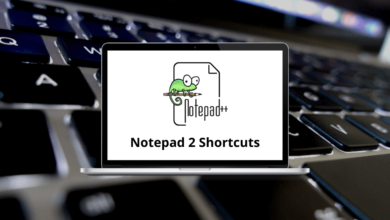60 MPV Keyboard Shortcuts
MPV is a media player built on MPlayer and mplayer2, supporting a wide range of file formats, including video, audio, shortcuts, and subtitles.
Table of Contents
Below is a list of MPV shortcuts designed to enhance your experience and provide easier access to its advanced features. You can also download the MPV shortcuts list in PDF format for convenience.
Most Used MPV Shortcuts
| Action | MPV Shortcuts |
|---|---|
| Pause or Playback | P |
| Toggle full-screen | F |
| Mute | M |
| Toggle subtitles | V |
| Take a screenshot | S |
| Take a screenshot without subtitles | Shift + S |
| Take a scaled screenshot with subtitles and OSD | Ctrl + S |
| Take a screenshot of every frame automatically | Alt + S |
| Quit and save the current position | Q |
| Show Progress | O |
| Toggle show progress | Shift + O |
| Toggle the video window on top | Shift + T |
| Cycle hardware decoding | Ctrl + H |
| Quit | Ctrl + C |
Playback Shortcuts
| Action | MPV Player shortcuts |
|---|---|
| Increase the audio delay | Ctrl + + |
| Decrease the audio delay | Ctrl + – |
| Increase speed | ] |
| Decrease speed | [ |
| Mute or unmute audio | M |
| Cycle aspect ratio | Shift + A |
| Decrease contrast | 1 |
| Increase contrast | 2 |
| decrease brightness | 3 |
| Increase brightness | 4 |
| Decrease gamma | 5 |
| Increase gamma | 6 |
| Decrease the saturation | 7 |
| Increase saturation | 8 |
| Decrease audio volume | 9 |
| Increase audio volume | 0 |
| Zoom out | W |
| Zoom in | E |
Subtitles Shortcuts
| Action | MPV Player shortcuts |
|---|---|
| Show or hide subtitles | V |
| Next subtitle | J |
| Previous subtitle | Shift + J |
| Increase subtitle delay | Z |
| Decrease subtitle delay | X |
| Move subtitles up | R |
| Move subtitles down | T |
| skip to the previous subtitle | Ctrl + Left Arrow key |
| skip to the next subtitle | Ctrl + Right Arrow key |
| Adjust timing to the previous subtitle | Ctrl + Shift + Left Arrow key |
| Adjust timing to the next subtitle | Ctrl + Shift + Right Arrow key |
Move Video rectangle Shortcuts
| Action | MPV Hotkeys |
|---|---|
| Add video pan-x 0.1 | Alt + Left Arrow key |
| Add video pan-x -0.1 | Alt + Right Arrow key |
| Add video pan-y 0.1 | Alt + Up Arrow key |
| Add video pan-y -0.1 | Alt + Down Arrow key |
| Reset video zoom, video pan-x, and video pan-y to 0 | Alt + Backspace |
| Action | MPV Hotkeys |
|---|---|
| Next Chapter | Page Up key |
| Previous chapter | Page Down key |
| Next frame | . |
| Previous frame | , |
| Seek 5 seconds | Left Arrow key |
| Seek 1 second exactly | Shift + Left Arrow key |
| Seek 60 seconds | Up Arrow key |
| Seek 5 seconds exactly | Shift + Up Arrow key |
| Seek 600 seconds | Shift + Page Up Key |
The other stand-in options for MPV include VLC Media Player, AIMP, etc. Your task is to compare these alternatives based on your business requirements and then choose the right one. To assist you further in the selection process, we have listed the respective shortcuts for each alternative. Take a look at VLC Media Player Shortcuts, and AIMP Shortcuts.
READ NEXT:
- 120 Inkscape Keyboard Shortcuts
- 10 AbiWord Keyboard Shortcuts
- 70 Ace Projects Keyboard Shortcuts
- 45 Act CRM Keyboard Shortcuts