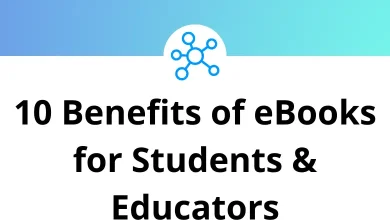Learn MPC-BE Shortcuts for Windows
Most used MPC-BE Shortcuts
| Action | MPC-BE Shortcuts |
|---|
| Quick open file | Ctrl + Q |
| Open file / URL | Ctrl + O |
| Open DVD / Blu-ray | Ctrl + D |
| Open device | Ctrl + V |
| Reopen file | Ctrl + E |
| Save image | Alt + I |
| Save the image (auto) | F5 |
| Save the displayed image (auto) | Shift + F5 |
| Load external subtitle | Ctrl + L |
| Save subtitle | Ctrl + S |
| Close | Ctrl + C |
| Properties | Shift + F10 |
| Exit | Alt + X |
| Play / Pause | Spacebar |
| Stop | . |
| Menu subtitle language | Alt + S |
| Menu audio language | Alt + A |
| Menu jump to… | Alt + G |
| Frame step | Ctrl + Right Arrow key |
| Frame step back | Ctrl + Left Arrow key |
| Go to | Ctrl + G |
| Increase rate | Ctrl + Up Arrow key |
| Decrease rate | Ctrl + Down Arrow key |
| Reset rate | Ctrl + R |
| Audio delay +10ms | + |
| Audio delay -10ms | – |
| Jump forward (medium) | Right Arrow key |
| Jump backward (medium) | Left Arrow key |
| Jump forward (keyframe) | Shift + Right Arrow key |
| Jump backward (keyframe) | Shift + Left Arrow key |
| Jump to beginning | Home |
| Next | Page Down key |
| Previous | Page Up key |
| Next file | Ctrl + Page Down key |
| Previous file | Ctrl + Page Up key |
| Tuner scan | Shift + T |
| Quick add favorite | Shift + Q |
| Toggle caption & menu | Ctrl + 0 |
| Toggle seeker | Ctrl + 1 |
| Toggle controls | Ctrl + 2 |
| Toggle information | Ctrl + 3 |
| Toggle statistics | Ctrl + 4 |
| Toggle status | Ctrl + 5 |
| Toggle sub resync bar | Ctrl + 6 |
| Toggle playlist bar | Ctrl + 7 |
| Toggle capture bar | Ctrl + 8 |
| Toggle shader editor bar | Ctrl + 9 |
| View minimal | 1 |
| View Compact | 2 |
| View normal | 3 |
| Fullscreen | Ctrl + Enter |
| Full screen (without resolution change) | Alt + Enter |
| Zoom 50% | Alt + 1 |
| Zoom 100% | Alt + 2 |
| Zoom 200% | Alt + 3 |
| Zoom auto fit | Alt + 4 |
| VidFrm switch zoom | P |
| Always on top | Ctrl + A |
Subtitles Shortcuts
| Action | MPC-BE Shortcuts |
|---|
| Next subtitle | S |
| Previous subtitle | Shift + S |
| On/off the subtitle | W |
| Subtitle shift positions up | Ctrl + Shift + Up Arrow key |
| Subtitle shift positions down | Ctrl + Shift + Down Arrow key |
| Subtitle shift positions left | Ctrl + Shift + Left Arrow key |
| Subtitle shift positions right | Ctrl + Shift + Right Arrow key |
| Restore the position of the subtitles | Ctrl + Shift + Delete |
| Download subtitles | D |
PnS Shortcuts
| Action | MPC-BE Shortcut Keys |
|---|
| PnS reset | 5 |
| PnS increase size | 9 |
| PnS decrease size | 6 |
| PnS increase height | 8 |
| PnS decrease size | 1 |
| PnS decrease width | 4 |
| PnS decrease height | 2 |
| PnS center | Ctrl + 5 |
| PnS left | Ctrl + 4 |
| PnS right | Ctrl + 6 |
| PnS up | Ctrl + 8 |
| PnS down | Ctrl + 2 |
| PnS up / left | Ctrl + 7 |
| PnS up / right | Ctrl + 9 |
| PnS down / left | Ctrl + 1 |
| PnS down / right | Ctrl + 3 |
| PnS rotate Z+ | Alt + 1 |
| PnS rotate Z- | Alt + 3 |
Others Shortcuts
| Action | MPC-BE Shortcuts |
|---|
| Volume up | Up Arrow key |
| Volume down | Down Arrow key |
| Volume mute | Ctrl + M |
| DVD title menu | Alt + T |
| DVD root menu | Alt + R |
| DVD menu left | Alt + Left Arrow key |
| DVD menu right | Alt + Right Arrow key |
| DVD menu up | Alt + Up Arrow key |
| DVD menu down | Alt + Down Arrow key |
| Boss key | B |
| Player menu (short) | Menu key |
| Options | O |
| Next audio | A |
| Previous audio | Shift + A |
| Tearing test | Ctrl + T |
| OSD: Remaining time | Ctrl + I |
| OSD: Local time | I |
| OSD: File name | Shift + I |
| Toggle pixel shaders | Ctrl + P |
| Toggle screen space pixel shaders | Ctrl + Alt + P |
| Toggle exclusive fullscreen | Ctrl + F |
| Go to the previous subtitle | Y |
| Go to the next subtitle | U |
| Shift subtitle left | Alt + Page Down key |
| Shift subtitle right | Alt + Page Up key |
| Display stats | Ctrl + J |
| EVR Sync reset stats | Ctrl + Alt + R |
| Vsync | V |
| Internal Vsync | Ctrl + Alt + V |
| Decrease VSync offset | Ctrl + Alt + Up Arrow key |
| Increase VSync offset | Ctrl + Alt + Down Arrow key |
| Enable frame time correction | C |
| Subtitle delay increase | F1 |
| Subtitle delay decrease | F2 |
| Move the window to the primary screen | Ctrl + Alt + 1 |
READ NEXT: