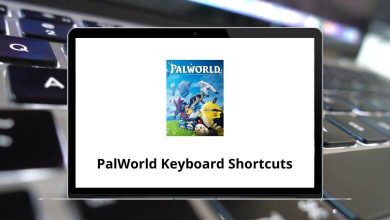13 Best Microsoft Word Alternatives in 2026
Microsoft Word is widely known as part of Microsoft 365 (Office) but is also available as a standalone application. While it remains a popular choice, many users seek a Microsoft Word alternatives for greater flexibility, affordability, or unique features. As a word processor, it primarily uses the DOC format, which, despite being proprietary, is recognized as a de facto standard with an open specification.
Table of Contents
Microsoft Word has remained a leading word processor in office and productivity tools, especially since 2007. Mastering MS Word shortcut keys enhances efficiency, allowing users to work faster and more effectively.
Best Alternatives to Microsoft Word
Brace yourself there are over 13 powerful apps like Microsoft Word available across various platforms, including Windows, Mac, Linux, online/web-based services, and even the trusty iPhone.
1. LibreOffice Writer
In the realm of word processing, alternatives to Microsoft Word have gained popularity as dynamic and versatile options for users seeking innovation and flexibility. Among these alternatives, LibreOffice Writer stands out as a robust and feature-rich application, presenting a compelling alternative to the Microsoft giant. With its extensive range of tools and capabilities, LibreOffice Writer has become a preferred choice for many users in India and worldwide.
Key Features of LibreOffice Writer:
- Cross-Platform Compatibility
- Free and Open-Source
- Intuitive Interface
- Advanced Formatting
- Rich Template Gallery
- Compatibility with Microsoft Formats
- PDF Creation and Editing
- Collaboration Support
- Extensive Language Support
- Bibliography and Citation Tools
- AutoComplete and Spell Check
- Customizable AutoCorrect
Read Next: 80 LibreOffice Writer Keyboard Shortcuts
2. Google Docs
In the ever-evolving landscape of word processing, alternatives to Microsoft Word are revolutionizing the way we work. Among these alternatives, Google Docs emerges as a dynamic and collaborative option, providing users with a seamless and intuitive platform for creating, editing, and sharing documents. By offering real-time collaboration and automatic saving features, Google Docs has become an attractive choice for individuals and teams in India and around the world, seeking to enhance their productivity and streamline their document management processes.
Key Features of Google Docs:
- Cloud-Based Convenience
- Real-Time Collaboration
- Synchronization
- Intuitive Interface
- Version History
- Powerful Editing Tools
- Built-in Templates
- Voice Typing
- Integration with Google Drive
- Offline Access
- Commenting and Suggestions
- Third-Party Add-Ons
- Integration with Google Workspace
- Explore and Research Tools
- Table of Contents and Headers
- Sharing and Privacy Options
Read Next: 70 Google Docs Keyboard Shortcuts
3. WPS Writer
As the demand for Microsoft Word alternatives continues to gain momentum, WPS Writer has emerged as a powerful and versatile word-processing solution, offering users a comprehensive and feature-rich experience. With its intuitive interface, extensive formatting options, and seamless compatibility with various file formats, WPS Writer has established itself as a credible contender in the word-processing market, providing users in India and globally with a reliable and efficient alternative to traditional word-processing software.
Key Features of WPS Writer:
- Microsoft Office Compatibility
- User-Friendly Interface
- Advanced Formatting Tools
- PDF Conversion
- Cloud Integration
- Collaboration Tools
- Rich Template Library
- Tabbed Document Viewing
- Built-in PDF Editing
- Language Support
- Document Encryption
- AutoCorrect and Spell Check
- Table of Contents and References
- Free Version
- Paid Version Upgrades
- Cross-Platform Compatibility
Read Next: 60 WPS Writer Keyboard Shortcuts
4. Apple Pages
Among the array of Microsoft Word alternatives, Apple’s Pages distinguishes itself as a sleek and feature-rich option, meticulously designed to cater to the creative and productivity needs of Mac and iOS users. With its intuitive interface, advanced formatting tools, and seamless integration with other Apple apps, Pages offers a streamlined and efficient word-processing experience, allowing users to effortlessly create stunning documents and collaborate with ease.
As a free and exclusive offering for Mac and iOS devices, Apple’s Pages has become a popular choice among users in India and worldwide, seeking a reliable and user-friendly alternative to Microsoft Word.
Key Features of Pages:
- Apple Ecosystem Integration
- User-Friendly Interface
- Advanced Typography
- Customizable Templates
- Collaborative Editing
- Media-Rich Documents
- Interactive Charts and Graphs
- Document Locking
- AutoSave and Version History
- Cross-Platform Compatibility
- Export to Multiple Formats
- Drawing and Annotation Tools
- Table of Contents and Headers
- Instant Alpha
- Offline Access
- Free Web Version
Read Next: 105 Apple Pages Keyboard Shortcuts
5. Apache OpenOffice Writer
In the ever-expanding landscape of Microsoft Word alternatives, Apache OpenOffice Writer has emerged as a formidable contender, providing users with a feature-packed and open-source solution that caters to all their word processing needs. With its comprehensive suite of tools, highly customizable interface, and seamless compatibility with various file formats, Apache OpenOffice Writer offers a free and flexible alternative to traditional word-processing software, allowing users in India and globally to create, edit, and share documents with ease and precision.
As a community-driven and continuously evolving platform, Apache OpenOffice Writer has become a popular choice among individuals and organizations seeking a reliable, cost-effective, and open-source solution for their word processing requirements.
Key Features of Apache OpenOffice Writer:
- Free and Open-Source
- Cross-Platform Compatibility
- User-Friendly Interface
- Document Formatting
- PDF Export
- Rich Template Library
- Compatibility with Microsoft Formats
- Collaborative Editing
- Mail Merge
- AutoCorrect and Spell Check
- Table of Contents and Indexing
- Bibliography and Citation Tools
- Version Control
- Language Support
- Accessibility Features
- Extensions and Add-Ons
- Customizable Interface
6. ONLYOFFICE
In the pursuit of Microsoft Word alternatives, ONLYOFFICE stands out as an all-in-one solution, meticulously designed to streamline and enhance collaborative document creation and management. By offering a wide range of tools and features, including real-time co-editing, commenting, and version control, ONLYOFFICE provides a seamless and intuitive platform for teams and individuals to create, edit, and share documents with ease and precision.
As a scalable and flexible solution, ONLYOFFICE caters to the diverse needs of users in India and worldwide, enabling them to boost productivity, simplify document management, and foster effective collaboration in a secure and reliable environment.
Key Features of ONLYOFFICE:
- Collaborative Workspace
- Cloud and Self-Hosted Options
- Document Co-Editing
- Integrated Collaboration Tools
- Version Control
- Document Access Permissions
- Secure Data Encryption
- Cross-Platform Compatibility
- Multi-Format Compatibility
- Advanced Formatting Tools
- Document Templates
- Graphs and Charts
- Document Automation
- Integration with Third-Party Services
- Multi-Language Support
- Offline Document Editing
- Custom Branding
7. AbiWord
As the quest for Microsoft Word alternatives persists, AbiWord has emerged as a lightweight and remarkably capable word-processing solution, offering users a streamlined and efficient way to create, edit, and manage documents.
With its intuitive interface, extensive feature set, and cross-platform compatibility, AbiWord provides a versatile and reliable alternative to traditional word-processing software, making it an attractive option for individuals and organizations in India and worldwide seeking a fast, flexible, and cost-effective solution for their word-processing needs.
By minimizing system resource usage while maximizing functionality, AbiWord has established itself as a popular choice among users who require a dependable and user-friendly word-processing tool without the bloat and complexity of larger applications.
Key Features of AbiWord:
- Lightweight Design
- Cross-Platform Compatibility
- Intuitive User Interface
- Document Formatting
- Extensive Language Support
- Multiple Document Formats
- Collaborative Editing
- Spell Check and Thesaurus
- Table Creation and Formatting
- Import and Export Options
- AutoCorrect Features
- Plugins and Extensions
- Document Printing
- Stable and Reliable
- Open-Source
- Accessibility Features
- Templates
Read Next: 10 AbiWord Keyboard Shortcuts
8. Scrivener
In the expansive realm of Microsoft Word alternatives, Scrivener emerges as a versatile and powerful option, specifically designed to cater to the unique needs of writers seeking a robust platform that transcends traditional word processing.
With its comprehensive suite of tools, intuitive interface, and customizable workflow, Scrivener provides a holistic writing environment that enables authors, novelists, and writers in India and worldwide to organize, research, write, and edit their work with precision and ease.
By combining the features of a word processor, project manager, and research tool, Scrivener has become a go-to solution for writers who require a flexible, adaptable, and feature-rich platform to bring their ideas to life and produce high-quality content.
Key Features of Scrivener:
- Project Organization
- Distraction-Free Mode
- Corkboard View
- Document Notes and References
- Research Integration
- Outline and Structure
- Version Comparison
- Customizable Metadata
- Multiple Views
- Full-Screen Writing
- Export Formats
- Snapshots
- Customizable Formatting
- Scrivenings Mode
- Compile Options
- Scriptwriting Tools
- Windows and macOS Compatibility
- Backup and Sync
- Community and Support
Related: 140 Scrivener Keyboard Shortcuts
9. Hemingway Editor
In the diverse realm of Microsoft Word alternatives, the Hemingway Editor stands out as a distinctive tool, offering a fresh and innovative approach to enhancing your writing and refining your content.
By utilizing a simple, intuitive interface and a set of sophisticated algorithms, the Hemingway Editor analyzes and assesses your writing, providing valuable insights and actionable suggestions to improve clarity, simplify sentence structure, and reduce complexity.
With its primary focus on readability and clear communication, the Hemingway Editor has become a popular choice among writers, bloggers, and content creators in India and worldwide, seeking to hone their craft, perfect their tone, and produce engaging, easy-to-understand content that resonates with their audience.
Key Features of Hemingway Editor:
- Simplify Complex Sentences
- Highlight Adverbs
- Passive Voice Detection
- Readability Analysis
- Color-Coded Suggestions
- Word Choice Recommendations
- Formatting Tips
- Sentence Length Analysis
- Ease of Use
- Desktop and Web Versions
- Export to Word and HTML
- Real-Time Editing
- Revision Tracking
- Offline Access
- Customizable Writing Style
- Immediate Feedback
- Educational Tool
- Grammar and Style Check
10. WordPad
In the vast landscape of Microsoft Word alternatives, WordPad emerges as a straightforward and familiar solution, providing a simple and intuitive platform that caters to basic word processing needs.
With its clean interface, easy-to-use features, and seamless integration with Windows operating systems, WordPad offers a comfortable and accessible environment for users in India and worldwide to create, edit, and manage everyday documents, such as letters, reports, and notes. As a free and built-in application, WordPad has become a reliable choice for individuals and small businesses seeking a no-frills, easy-to-use, and cost-effective word processing solution that gets the job done without the complexity and overhead of more advanced software.
Key Features of WordPad:
- Ease of Use
- Basic Formatting
- Rich Text Format (RTF)
- Page Layout
- Basic Editing Tools
- Font Options
- Image Insertion
- Spell Check
- Simple Table Creation
- Printing
- Multiple Language Support
- Windows Compatibility
- Clipboard Integration
- Quick Access Toolbar
- Save and Open Documents
- File Formats
- Offline Document Creation
Read Next: 50 WordPad Shortcut Keys
11. Zoho Writer
As the quest for Microsoft Word alternatives persists, Zoho Writer has emerged as a versatile and collaborative platform, empowering users to create, edit, and share documents with seamless ease and unparalleled flexibility.
With its intuitive interface, real-time collaboration features, and robust toolset, Zoho Writer provides a comprehensive and user-friendly environment that enables individuals and teams in India and worldwide to work together effortlessly, track changes, and produce high-quality documents with precision and speed.
As a cloud-based solution, Zoho Writer offers anytime, anywhere access, automatic backups, and integration with other Zoho apps, making it an attractive choice for users seeking a reliable, secure, and cost-effective alternative to traditional word processing software, with the added benefits of collaboration and mobility.
Key Features of Zoho Writer:
- Cloud-Based Convenience
- Real-Time Collaboration
- Version History
- Chat and Comment Integration
- Cross-Platform Compatibility
- Offline Access
- Document Sharing
- Template Gallery
- Advanced Formatting Tools
- Mail Merge
- Bibliography and Citation Tools
- Integrated Dictionary
- Table of Contents and Headers
- Export Formats
- Integrated with Zoho Suite
- Document Automation
- Document Analytics
- Language Support
- Secure Data Encryption
- Collaborative Review Process
Read Next: 45 Zoho Writer Keyboard Shortcuts
12. Word Online
In the expansive realm of Microsoft Word alternatives, Word Online emerges as a versatile and accessible solution, providing users with a cloud-powered platform that streamlines document creation, enhances collaboration, and fosters productivity.
With its intuitive interface, real-time co-authoring capabilities, and seamless integration with other Microsoft Online apps, Word Online offers a comprehensive and user-friendly environment that enables individuals and teams in India and worldwide to create, edit, and share documents with ease and flexibility, from anywhere and at any time.
As a web-based application, Word Online provides automatic saving, version history, and access to a wide range of templates and tools, making it an attractive choice for users seeking a reliable, secure, and cost-effective alternative to traditional word processing software, with the added benefits of cloud-based collaboration and mobility.
By bridging the gap between desktop and cloud-based productivity, Word Online has become a popular solution for users who require a flexible, scalable, and accessible platform for their document creation and collaboration needs.
Key Features of Word Online:
- Cloud-Based Convenience
- Real-Time Collaboration
- Cross-Platform Compatibility
- Version History
- Offline Access
- Document Sharing
- Integrated with Microsoft 365
- Basic Formatting Tools
- Rich Template Library
- Image Insertion
- Table Creation and Formatting
- Spell Check and Grammar
- AutoSave
- Export Formats
- OneDrive Integration
- Read Aloud Feature
- Accessibility Features
- Collaborative Review Process
- Language Support
- Security Measures
13. Quip
As the ongoing quest for Microsoft Word alternatives continues to gain momentum, Quip has emerged as a modern and collaborative solution, empowering users to create, edit, and collaborate on documents with seamless ease and unparalleled flexibility, while effortlessly adapting to the evolving demands of mobile work environments.
With its intuitive and user-friendly interface, real-time collaboration features, and robust toolset, Quip provides a comprehensive and innovative platform that enables individuals and teams in India and worldwide to work together effortlessly, track changes, and produce high-quality documents with precision and speed, regardless of their location or device.
By combining the benefits of cloud-based productivity with mobile optimization and real-time collaboration, Quip has become a go-to solution for users seeking a reliable, secure, and cost-effective alternative to traditional word processing software, with the added benefits of flexibility, scalability, and mobility. As a pioneering platform that embraces the future of work, Quip is poised to revolutionize the way teams collaborate and create content in today’s fast-paced and increasingly mobile work environments.
Read Next: 50 Quip Keyboard Shortcuts
Key Features of Quip:
- Cloud-Based Convenience
- Real-Time Collaboration
- Document Version History
- Cross-Platform Compatibility
- Mobile-Friendly Interface
- Chat and Comment Integration
- Document Sharing
- Collaborative Workspaces
- Integrated Chat
- Task Management
- Document Templates
- Image and Media Insertion
- Offline Access
- Export Formats
- Live Apps Integration
- Integrations
- Advanced Search
- Language Support
- Secure Data Encryption
- Document Analytics
- Collaborative Review Process
Conclusion
In the ever-evolving landscape of word processing, the search for Microsoft Word alternatives has unveiled a vast and diverse array of options, catering to the unique needs and preferences of writers and teams worldwide. From collaboration-driven tools like Quip and Zoho Writer, to specialized editors like Scrivener and Hemingway Editor, and from cloud-enabled platforms like Google Docs and Word Online, to simplicity-focused solutions like WordPad and AbiWord, the choices are vast and varied, empowering users to select the perfect tool to align with their specific requirements.
Whether it’s the lightweight and intuitive WordPad, or the feature-packed and comprehensive ONLYOFFICE, the diversity of alternatives available today enables users to break free from the constraints of traditional word processing and embrace a more flexible and adaptive approach to document creation and teamwork. As we move away from traditional norms and embrace the transformative potential of these alternatives, we are reshaping our approach to writing and collaboration, and unlocking a world of new possibilities.
The future of writing is indeed an expansive horizon of possibilities, where creativity knows no bounds, and productivity is limitless. With the right tools and technologies at our disposal, we can unleash our full potential, push the boundaries of innovation, and create content that inspires and engages. As we embark on this exciting journey, we are empowered to explore new frontiers, discover new ways of working, and shape the future of word processing in ways that are more collaborative, more creative, and more productive than ever before.
READ NEXT: