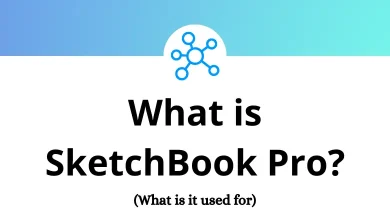Learn M* Modal Editor Shortcuts for Windows
Most used M* Modal Editor Shortcuts
| Action | M* Modal Editor Shortcuts |
|---|
| Copy | Ctrl + C |
| Cut | Ctrl + X |
| Paste | Ctrl + V |
| Undo | Ctrl + Z |
| Redo | Ctrl + Y |
| Delete word right | Ctrl + Delete |
| Delete word left | Ctrl + Backspace |
| Toggle case | Ctrl + Shift + U |
| Find text | Ctrl + F |
| Find ıncomplete marker | Ctrl + Alt + I |
| View report data screen | F2 |
| Spell check | F3 |
| Print preview | F5 |
| Lookup previous report | F6 |
| Template search | F8 |
| View ccs | F9 |
| View ınstructions | Ctrl + F8 |
| View report notes | Ctrl + F9 |
| Save and exit | F10 |
Insert Shortcuts
| Action | M* Modal Editor Shortcut keys |
|---|
| Incomplete marker | Ctrl + G |
| Template | F8 |
| Bookmark | Ctrl + K |
| Provider’s full name | Ctrl + D |
| Provider’s last name | Ctrl + Alt + D |
| Address | Ctrl + A |
| Symbol | Ctrl + W |
Formatting Shortcuts
| Action | M* Modal Editor Shortcut keys |
|---|
| Toggle section | Ctrl + N |
| Toggle sub-section | Ctrl + Shift + N |
| Toggle list | Ctrl + L |
| Indent list | Ctrl + M |
| Outdent list | Ctrl + Shift + M |
Character Formatting Shortcuts
| Action | M* Modal Editor Shortcuts |
|---|
| Bold | Ctrl + B |
| Italics | Ctrl + I |
| Underline | Ctrl + U |
Select Shortcuts
| Action | M* Modal Editor Shortcuts |
|---|
| One character left | Shift + Left Arrow key |
| One character right | Shift + Right Arrow key |
| One word left | Ctrl + Shift + Left Arrow key |
| One word right | Ctrl + Shift + Right Arrow key |
| One line down | Shift + Down Arrow key |
| One line up | Shift + Up Arrow key |
| One paragraph down | Ctrl + Shift + Down Arrow key |
| One paragraph up | Ctrl + Shift + Up Arrow key |
| To start of the report | Ctrl + Shift + Home |
| To end of the report | Ctrl + Shift + End |
| To start of the line | Shift + Home |
| To end of the line | Shift + End |
Audio Shortcuts
| Action | M* Modal Editor Shortcut keys |
|---|
| Toggle playback | F12 |
| Attach highlight & cursor | Ctrl + F12 |
| Move the highlight to the cursor | Ctrl + Shift + F12 |
| Rewind | Ctrl + Shift + R |
| Fast forward | Ctrl + Shift + F |
| Decrease speed | Ctrl + E |
| Normal speed | Ctrl + R |
| Increase speed | Ctrl + T |
Expandtype Shortcuts
| Action | M* Modal Editor Shortcut keys |
|---|
| Quick add | F7 |
| Lookup | Ctrl + F7 |
| Maintenance | Ctrl + Shift + F7 |
Navigation Shortcuts
| Action | M* Modal Editor Shortcut keys |
|---|
| One character right | Left Arrow key |
| One character left | Right Arrow key |
| One line down | Down Arrow key |
| One line up | Up Arrow key |
| One word right | Ctrl + Left Arrow key |
| One word left | Ctrl + Right Arrow key |
| Move to the end of the line | End |
| Move to the start of the line | Home |
| Move paragraph up | Ctrl + Up Arrow key |
| Move paragraph down | Ctrl + Down Arrow key |
| Move to the start of the report | Ctrl + Home |
| Move to the end of the report | Ctrl + End |
| Scroll up | Page Up key |
| Scroll down | Page Down key |
READ NEXT: