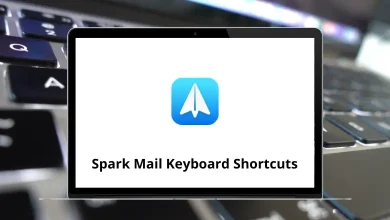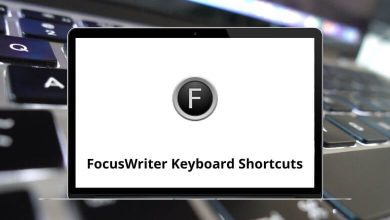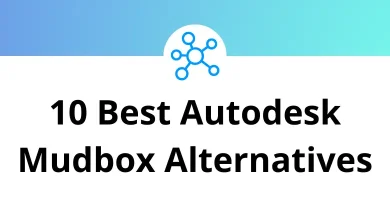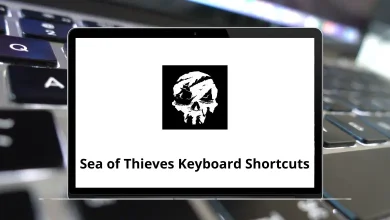Learn Kodi Shortcuts for Windows
Most used Kodi Shortcuts
| Action | Kodi Shortcuts |
|---|
| Live TV: Schedule recording timers | B |
| Contextual menu | C |
| Move item down | D |
| Live TV EPG/TV guide | E |
| Fast forward | F |
| Live TV channels window | H |
| Info | I |
| Live TV: Radio channels window | J |
| Live TV recordings window | K |
| Menu | M |
| Move (File manager) | M |
| Play | P |
| Queue | Q |
| Rewind | R |
| Rename (File manager) | R |
| Shutdown menu | S |
| Screenshot | Ctrl + S |
| Move item up | U |
| Marked as watched/unwatched | W |
| Stop | X |
| Switch/choose a player | Y |
| Pause/Play | Spacebar |
| Current playlist window | Spacebar |
| Highlight (File manager) | Spacebar |
| Left | Left Arrow key |
| Right | Right Arrow key |
| Up | Up Arrow key |
| Down | Down Arrow key |
| Page up | Page Up key |
| Page down | Page Down key |
| Select | Enter |
| Back | Backspace |
| Previous menu OR Home screen | Esc |
| Skip forward | . |
| Skip backward | , |
| Fullscreen playback | Tab |
| Screenshot | Print Screen |
| Mute | F8 |
| Volume down | – |
| Volume up | + |
| Toggle between fullscreen/windowed mode | \ |
| Exit Kodi | Ctrl + End |
| Delete file | Delete |
| Jump to the top of the menu | Home |
| Jump to that letter in a list | Shift + A to Z |
Playback Shortcuts
| Action | Kodi Shortcuts |
|---|
| Go between the two last channels | 0 |
| Audio delay control | A |
| Live TV: Schedule recording timers | B |
| Playlist | C |
| Live TV EPG/TV guide | E |
| Fast forward | F |
| Live TV channels window | H |
| Info | I |
| Live TV: Radio channels window | J |
| Live TV recordings window | K |
| Next subtitle | L |
| Player controls (OSD) | M |
| Codec info | O |
| Codec Info 2 | Ctrl + Shift + O |
| Play | P |
| Rewind | R |
| Shutdown menu | S |
| Screenshot | Ctrl + S |
| Toggle subtitles on and off | T |
| Subtitle position control | Ctrl + T |
| Teletext | V |
| Stop | X |
| Switch/choose a player | Y |
| Zoom/aspect ratio | Z |
| Pause/Play | Spacebar |
| Seek step backward | Left Arrow key |
| Prev channel group (live TV) | Left Arrow key |
| Seek step forward | Right Arrow key |
| Small seek step backward 7 seconds | ‘ |
| Next channel group (live TV) | Right Arrow key |
| Seek step forward 10min OR Next chapter (videos) | Up Arrow key |
| Channel up (live TV) | Up Arrow key |
| Step back 10min OR Prev chapter (videos) | Down Arrow key |
| Channel down (live TV) | Down Arrow key |
| Variable seek backward | Ctrl + Left Arrow key |
| Variable seek forward | Ctrl + Right Arrow key |
| Move subtitles up | Ctrl + Up Arrow key |
| Move subtitles down | Ctrl + Down Arrow key |
| Skip to the next queued video or next chapter if no videos are queued | Page Up key |
| Skip to the previous queued video or previous chapter if no videos are queued | Page Down key |
| Player controls (OSD) | Enter |
| Back | Backspace |
| Exit fullscreen | Esc |
| Fullscreen playback | Tab |
| Screenshot | Print Screen |
| Mute | F8 |
| Volume down | – |
| Volume up | + |
| Toggle between fullscreen/windowed mode | \ |
| Seek step forward 10min | [ |
| Seek step backward 10min | ] |
| Remove from playlist | Delete |
Music Visualization Shortcuts
| Action | Kodi Shortcuts |
|---|
| Fast forward | F |
| Info | I |
| Lock preset | L |
| Player controls (OSD) | M |
| Current playlist window | N |
| Codec info | O |
| Codec Info 2 | Ctrl + Shift + O |
| Visualization preset list | P |
| Rewind | R |
| Show preset | S |
| Screenshot | Ctrl + S |
| Visualization settings | V |
| Stop | X |
| Switch/choose a player | Y |
| Pause/Play | Spacebar |
| Seek step backward | Left Arrow key |
| Seek step forward | Right Arrow key |
| Next track | Up Arrow key |
| Previous track | Down Arrow key |
| Variable seek backward | Ctrl + Left Arrow key |
| Variable seek forward | Ctrl + Right Arrow key |
| Increase rating | Page Up key |
| Decrease rating | Page Down key |
| Player controls (OSD) | Enter |
| Back | Backspace |
| Fullscreen playback | Tab |
| Screenshot | Print Screen |
| Mute | F8 |
| Volume down | – |
| Volume up | + |
| Toggle between fullscreen/windowed mode | \ |
| Remove from playlist | Delete |
Picture Slide Show Shortcuts
| Action | Kodi Shortcuts |
|---|
| Zoom Normal (100%) | 0 |
| Zoom Level 1 | 1 |
| Zoom Level 2 | 2 |
| Zoom Level 3 | 3 |
| Zoom Level 4 | 4 |
| Zoom Level 5 | 5 |
| Zoom Level 6 | 6 |
| Zoom Level 7 | 7 |
| Zoom Level 8 | 8 |
| Zoom Level 9 | 9 |
| Rotate | R |
| Info | T |
| Next picture | . |
| Previous picture | , |
| Zoom in | + |
| Zoom out | – |
READ NEXT: