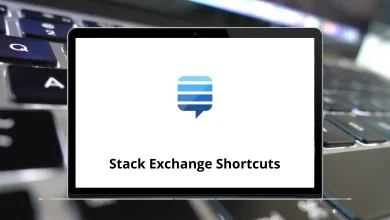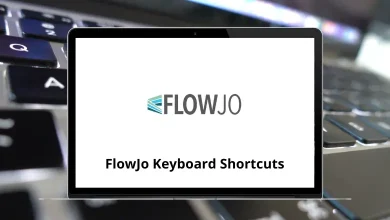16 Kagi Search Engine Keyboard Shortcuts
Learn Kagi Search Engine Shortcuts for Windows
Most Used Kagi Shortcuts
| Action | Kagi Shortcuts |
|---|---|
| Toggle open/close the keyboard shortcut help screen | ? |
| Move highlight down a result | J |
| Move left within horizontal inline content, or change boost/ban status in site info modal | H |
| Move right within horizontal inline content, or change boost/ban status in site info modal | L |
| Go to highlighted result (or open first result, which would be highlighted) | Enter |
| Focus the search bar | / |
| Reset highlight scroll state to first result, or close site info modal | Esc |
| Open Control Center | Shift + ~ |
| Open site info modal on the currently highlighted result if applicable, or close it if already open | S |
| Open web search tab | W |
| Open images tab | I |
| Open videos tab | V |
| Open maps tab | M |
| Open news tab | N |
| Cycle forward between navigation tabs | ] |
| Cycle backwards between navigation tabs | [ |
READ NEXT:
- 5 HBO Max Extension Keyboard Shortcuts
- 30 Yahoo Finance Charts Keyboard Shortcuts
- 50 MediaWiki Keyboard Shortcuts
- 57 Sitefinity CMS Keyboard Shortcuts