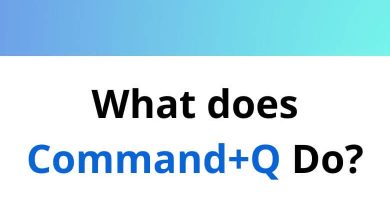50 Jupyter Notebook Keyboard Shortcuts
Jupyter Notebook shortcuts help you explore datasets efficiently. Jupyter Notebook is a client-server application that enables editing and running notebook documents through a browser. It’s also known as the IPython Notebook.
Table of Contents
As a developer, you’ll appreciate and utilize shortcuts as much as possible. Coding has become even easier with the list of Jupyter Notebook shortcuts provided below for Windows users. You can also download this list of Jupyter Notebook shortcut keys for Windows users in PDF format and quickly become a Jupyter power user!
Most used Jupyter Notebook Shortcuts
| Action | Jupyter Notebook Shortcut keys |
|---|---|
| Code Completion Or Indent | Tab |
| Tooltip | Shift + Tab |
| Indent | Ctrl + ] |
| Dedent | Ctrl + [ |
| Select All | Ctrl + A |
| Undo | Ctrl + Z |
| Redo | Ctrl + Shift + Z |
| Go To Cell Start | Ctrl + Home key |
| Go To Cell End | Ctrl + End key |
| Go One Word Left | Ctrl + Left Arrow key |
| Go One Word Right | Ctrl + Right Arrow key |
| Delete Word Before | Ctrl + Backspace |
| Delete Word After | Ctrl + Delete |
| Command Mode | Ctrl + M |
| Split Cell | Ctrl + Shift + – |
| Save And Checkpoint | Ctrl + S |
| Move Cursor Up Or Previous Cell | Up Arrow key |
| Move the Cursor Down Or the Next Cell | Down Arrow key |
| Toggle Comment On Current Or Selected Lines | Ctrl + / |
Command Mode Shortcuts
| Action | Jupyter Notebook Shortcut keys |
|---|---|
| Enter Edit Mode | Enter |
| Run Cell, Select Below | Shift + Enter |
| Run Cell | Ctrl + Enter |
| Run Cell, Insert Below | Alt + Enter |
| To Code | Y |
| To Markdown | M |
| To Raw | R |
| To Heading 1 … 6 | 1 … 6 |
| Select Cell Above | K |
| Select Cell Below | J |
| Insert Cell Above | A |
| Insert Cell Below | B |
| Cut Selected Cell | X |
| Copy Selected Cell | C |
| Paste Cell Above | Shift + V |
| Paste Cell Below | V |
| Undo Last Cell Deletion | Z |
| Delete Selected Cell | D |
| Merge Cell Below | Shift + M |
| Toggle Line Numbers | L |
| Toggle Output | O |
| Toggle Output Scrolling | Shift + O |
| Close Pager | Esc |
| Interrupt Kernel | I |
| Restart Kernel | 0 |
| Scroll Down | Spacebar |
| Scroll Up | Shift + Spacebar |
| Ignore | Shift |
| Show Keyboard Shortcut Help Dialog | H |
Hence, all these shortcuts will prove useful, making members more efficient and productive, and thereby saving countless hours with utmost flexibility. Data scientists often begin their journey by using the Jupyter Notebook because programming is the main tool they need to master. Unlike Visual Studio Code, Jupyter software is used primarily for programming languages in data analysis, rather than software development. Also, check out Visual Studio Code shortcuts.
READ NEXT:
- 120 Nuke Keyboard Shortcuts
- 25 HyperWorks Keyboard Shortcuts
- 70 Studio One Keyboard Shortcuts
- 70 Atom Keyboard Shortcuts