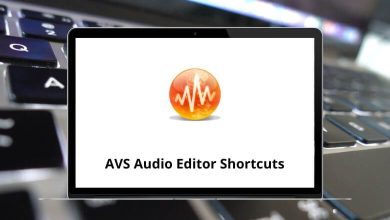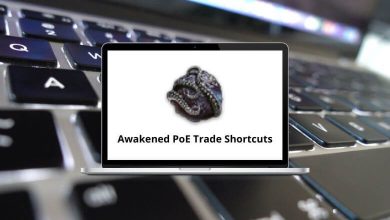15 Informatica PowerCenter Shortcuts
Learn Informatica PowerCenter Shortcuts for Windows
Editing a repository object Shortcuts
| Action | Informatica PowerCenter Shortcut keys |
|---|---|
| Cancel editing in a cell | Esc |
| Select and clear a check box | Spacebar |
| Copy text from a cell onto the clipboard | Ctrl + C |
| Cut text from a cell onto the clipboard | Ctrl + X |
| Edit the text of a cell | F2 |
| (type the first letter on the list) Find all combinations and list boxes | A – Z |
| Find tables or fields in the workspace | Ctrl + F |
| Move around cells in a dialog box | Ctrl + Arrow keys |
| Paste copied or cut text from the clipboard into a cell | Ctrl + V |
| Select the text of a cell | F2 |
| Action | Informatica PowerCenter Shortcuts |
|---|---|
| Create links | Ctrl + F2 |
| Edit task name in the workspace | F2 |
| Expand the selected node and all its children | Shift + * |
| Move across Select tasks in the workspace | Tab |
| Select multiple tasks | Ctrl + Left Mouse Click |
READ NEXT:
- 90 Free Pascal IDE Keyboard Shortcuts
- 47 PythonWin Keyboard Shortcuts
- 81 SmartGit Keyboard Shortcuts
- 75 Mode SQL Editor Keyboard Shortcuts