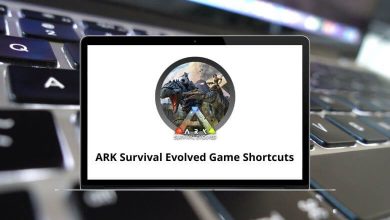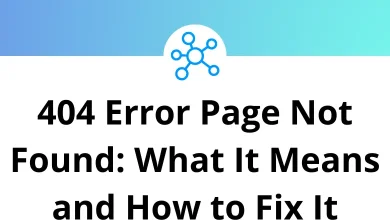9 HelioScope Keyboard Shortcuts
Learn HelioScope Shortcuts for Windows
Most Used HelioScope Shortcuts
| Action | HelioScope Shortcut Keys |
|---|---|
| Force lines to be perpendicular while drawing | Shift |
| Toggle modules on and off | Shift + Spacebar |
| (click and drag) Orbit view in 3D | Shift + Left Mouse Click |
| (click and drag) Copy Keepout | Alt + Left Mouse Click |
| Switch to Add Keepout mode (from Keepout menu) | A |
| Switch to Edit Keepout mode (from Keepout menu) | E |
| Rotate manual module orientation between portrait & landscape (from Manual Module add mode) | R |
| (when cursor is in a value field) Increment the value up | Up Arrow Key |
| (when cursor is in a value field) Increment the value down | Down Arrow Key |
READ NEXT:
- 40 SigmaStudio Keyboard Shortcuts
- 42 CircuitStudio Keyboard Shortcuts
- 54 NovelAI Keyboard Shortcuts
- 65 Wix Keyboard Shortcuts