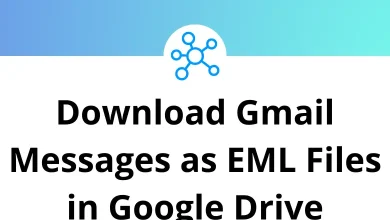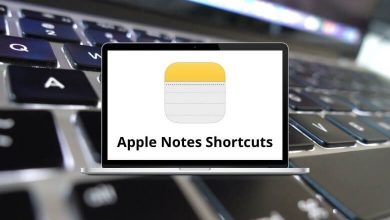Learn GeoModeller3D Shortcuts for Windows
Most used GeoModeller3D Shortcuts
| Action | GeoModeller3D Shortcut keys |
|---|
| New | Ctrl + N |
| Open | Ctrl + O |
| Close | Ctrl + W |
| Save | Ctrl + S |
| Save as | Ctrl + Shift + S |
| Print | Ctrl + P |
| Quit | Ctrl + Q |
Points List Shortcuts
| Action | GeoModeller3D Shortcut Keys |
|---|
| Go back 10 points | Ctrl + [ |
| Go to the previous point | [ |
| Go forwards 10 points | Ctrl + ] |
| Go to the next point | ] |
| Delete all points | Ctrl + Delete |
| Delete selected points | Delete |
| Move selected points Up in the list | U |
| Move selected points Down in the list | D |
| Reverse the order of points | \ |
| Float or dock the Points List Editor | Ctrl + L |
Model Shortcuts
| Action | GeoModeller3D Shortcuts |
|---|
| Compute | Ctrl + M |
| Plot the model settings | Ctrl + D |
| Project data onto sections | Ctrl + I |
| Plot the model along section intersections | Ctrl + E |
2D Structural Data Shortcuts
| Action | GeoModeller3D Shortcuts |
|---|
| Create geology data | Ctrl + G |
| Create geology orientation data | Ctrl + R |
| Fit a plane to points and create orientation data | Ctrl + F |
| Create axial surface data (an axial trace on a map) | Ctrl + B |
| Create axial surface orientation data | Ctrl + K |
| Create hinge line data | Ctrl + H |
2D View Section Control Shortcuts
| Action | GeoModeller3D Shortcut Keys |
|---|
| Create a section from its Trace | Ctrl + T |
| Create a horizontal section | Ctrl + U |
READ NEXT: