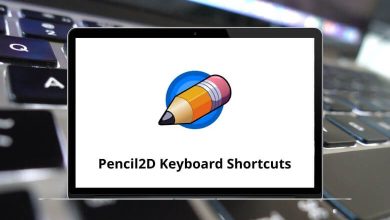17 FUZE4 Nintendo Switch Keyboard Shortcuts
Learn FUZE4 Nintendo Switch Shortcuts for Windows
Most Used FUZE4 Nintendo Switch Shortcuts
| Action | FUZE4 Nintendo Switch Shortcut keys |
|---|---|
| Open Help menu | F1 |
| Media Browser | F2 |
| Save project | F3 |
| Run the program | F5 |
| Image Editor | F6 |
| Map Editor | F7 |
| Settings menu | F8 |
| Code Editor | F9 |
| Main Menu | F10 |
| Toggle text edit / help documentation in the Code Editor | F11 |
| Select text (hold to select) | Shift |
| Select text (press to toggle on / off) | Alt |
| Show / Hide keyboard | Ctrl + K |
| Bookmarks | Ctrl + B |
| Paste code | Ctrl + V |
| Copy selected code | Ctrl + C |
| Cut selected code | Ctrl + X |
READ NEXT:
- 14 Pluralsight Keyboard Shortcuts
- 95 Microsoft FrontPage Keyboard Shortcuts
- 21 Gang Beasts Keyboard Shortcuts
- 76 Simcenter Femap Keyboard Shortcuts