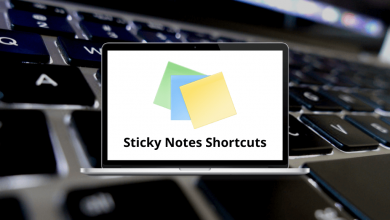Learn For Honor Shortcuts for Windows
Combat Shortcuts
| Action | For Honor Shortcut keys |
|---|
| Lock in / out of Guard Mode | Ctrl |
| Next target | Alt |
| Light attack | Left Mouse Click |
| Heavy attack | Right Mouse Click |
| Stance mechanic | C |
| Guard break | Mouse Scroll |
| Dodge. Double press Space to roll | Spacebar |
| Cancel heavy attack | E |
| Execute button 1 | Q |
| Execute button 2 | E |
| Feat 1 | 1 |
| Feat 2 | 2 |
| Feat 3 | 3 |
| Feat 4 | 4 |
| Revenge | R |
| Revive | E |
| Scoreboard | Tab |
Interaction & Communication Shortcuts
| Action | For Honor Shortcuts |
|---|
| Interact | E |
| Emote 1 | F |
| Emote 2 | G |
| Text chat | T |
| Quick chat | ‘ |
| Push to talk | V |
| Ping for help / revive | B |
Limbo mode Shortcuts
| Action | For Honor Shortcut keys |
|---|
| Cycle to the next ally | E |
| Cycle to the previous ally | Q |
| Reset camera pan | Z |
| Camera zoom in | W |
| Camera zoom out | S |
| Respawn | Left Mouse Click |
| Deny | Right Mouse Click |
Movement Shortcuts
| Action | For Honor Shortcut keys |
|---|
| Move forward | W |
| Move backward | S |
| Move left | A |
| Move right | D |
| Sprint | Shift |
| Roll | Spacebar |
| Climb ladder | Spacebar |
| Ledge drop | Spacebar |
READ NEXT: