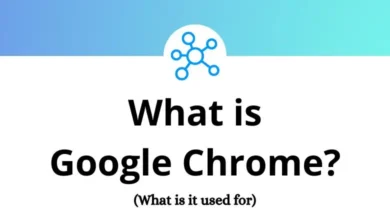Learn Final Fantasy Shortcuts for Windows
Movement Shortcuts
| Action | Final Fantasy Shortcuts |
|---|
| Move forward | W |
| Move back | S |
| Turn left | A |
| Turn right | D |
| Strafe left | Q |
| Strafe right | E |
| Toggle between run/walk | / |
| Turn on/off autorun | R |
| Jump | Spacebar |
Camera Shortcuts
| Action | Final Fantasy Shortcuts |
|---|
| Point camera up | Up Arrow key |
| Point camera down | Down Arrow key |
| Point camera right | Right Arrow key |
| Point camera left | Left Arrow key |
| Zoom camera in | Page Up key |
| Zoom camera out | Page Down key |
| Toggle between 1st/3rd person mode | Home |
| Return the camera to the saved position | End |
| Save the current camera position | Ctrl + End |
| Return the camera to the default position | Ctrl + Shift + End |
| Flip camera | V |
| Lock the camera on the target | 5 |
| Tilt camera up | Ctrl + Up Arrow key |
| Tilt camera down | Ctrl + Down Arrow key |
| Face camera | Pause |
Chat Shortcuts
| Action | Final Fantasy Shortcuts |
|---|
| Ready chat prompt | Enter |
| Ready text prompt | / |
| Temporarily Switch Chat Mode to Say | Alt + S |
| Temporarily Switch Chat Mode to Shout | Alt + H |
| Temporarily Switch Chat Mode to Party | Alt + P |
| Temporarily Switch Chat Mode to Yell | Alt + Y |
| Reply (Repeat to Cycle Through PCs) | Alt + R |
| Temporarily Switch Chat Mode to Free Company | Alt + F |
| Temporarily Switch Chat Mode to Linkshell (Cycle Forward) | Alt + L |
| Temporarily Switch Chat Mode to Linkshell (Cycle Back) | Alt + Shift + L |
| Temporarily Switch Chat Mode to Alliance | Alt + C |
Movement While Riding a Flying Mount Shortcuts
| Action | Final Fantasy Shortcuts |
|---|
| Move forward | W |
| Move back | S |
| Turn left | A |
| Turn right | D |
| Strafe left | Q |
| Strafe right | E |
| Ascend (while grounded: Jump) | Spacebar |
| Descend (While grounded: Jump) | Ctrl + Spacebar |
| Dismount | Z |
Targeting Shortcuts
| Action | Final Fantasy Shortcuts |
|---|
| Cycle through enemies (nearest to farthest) | Tab |
| Cycle through enemies (farthest to nearest) | Shift + Tab |
| Face target | F |
| Target self | F1 |
| Target members in the party list | F2-F8 |
| Target pet/familiar | F9 |
| Target the target of the current target | T |
| Target focus target | F10 |
| Target nearest enemy | F11 |
| Target the nearest NPC or object | F12 |
| Set/clear focus target | Shift + F |
| Cycle up through the enmity list | Ctrl + 8 |
| Cycle down through the enmity list | Ctrl + 2 |
| Cycle through alliance list(Forward) | Ctrl + 6 |
| Cycle through the alliance list(Backward) | Ctrl + 4 |
Hotbar and Main Menu Shortcuts
| Action | Final Fantasy Shortcuts |
|---|
| Confirm | 0 |
| Cancel | . |
| Subcommand | * |
| Move the Cursor Up/Cycle Up Through the Party List | 8 |
| Move the Cursor Down/Cycle Down Through the Party List | 2 |
| Move Cursor/Target Cursor Left | 4 |
| Move the Cursor/Target Cursor right | 6 |
| Cycle through HUD components | 1 |
| Select the main menu | + |
| Cycle through hot bars(up) | Shift + Up Arrow key |
| Cycle through hot bars(Down) | Shift + Down Arrow key |
| Switch to hotbar 1 | Shift + 1 |
| Switch to hotbar 2 | Shift + 2 |
| Switch to hotbar 3 | Shift + 3 |
| Draw/sheathe a weapon | Z |
| Character | C |
| Currency list | Ctrl + C |
| Free Company | : |
| Linkshells | L |
| Inventory | I |
| Armoury chest | Ctrl + I |
| Map | M |
| Signs | Shift + M |
| Waymarks | Ctrl + M |
| Actions and traits | P |
| Social | O |
| Duty finder | U |
| Timers | Ctrl + U |
| Journal | J |
| Character configuration | K |
| System configuration | Ctrl + K |
| Target filter | X |
| Crafting log | N |
| Gathering log | B |
| Hunting log | H |
| Fishing log | Y |
| Fish guide | Ctrl + Y |
| Cycle through UI components tabs forward | 9 |
| Cycle through UI components tabs back | 7 |
| Toggle UI display mode | Scroll Lock |
| Take screenshot | Print Screen |
| Change window size | Ctrl + Home |
| Close all UI components | Esc |
READ NEXT: