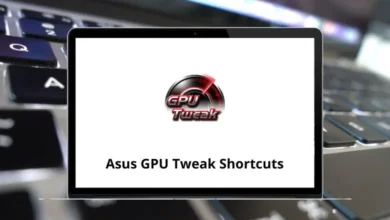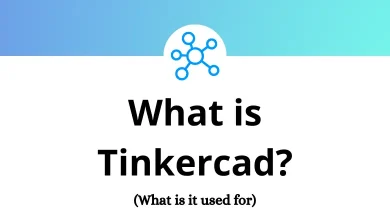30 FileZilla Keyboard Shortcuts
Learn FileZilla Shortcuts for Windows
Most used FileZilla Shortcuts
| Action | FileZilla Shortcuts |
|---|---|
| Rename selected file | F2 |
| Search remote files | F3 |
| Refresh local and remote file and folder views | F5 |
| Switch to the next view | Tab |
| Transfer the currently selected item to an item of the same name in the other pane | Alt + Down Arrow key |
| Navigate up one line in a tree view | Alt + Up Arrow key |
| Add Bookmark | Ctrl + B |
| Manage bookmarks | Ctrl + Shift + B |
| Stop the current operation | Ctrl + C |
| Disconnects from server | Ctrl + D |
| Show files currently being edited | Ctrl + E |
| Directory listing filters | Ctrl + I |
| Manual transfer | Ctrl + M |
| Create a new directory | Ctrl + Shift + N |
| Enable directory comparison | Ctrl + O |
| Process queue | Ctrl + P |
| Exit | Ctrl + Q |
| Reconnect to the server | Ctrl + R |
| Opens the Site Manager | Ctrl + S |
| Open a new tab | Ctrl + T |
| Preserve timestamps of transferred files | Ctrl + U |
| Toggle synchronized browsing | Ctrl + Y |
| Close tab | Ctrl + W |
| Transfer the currently selected item if it is a file or expands it if it is a directory | Enter |
| Switch to the next tab | Ctrl + Page Up key |
| Switch to the previous tab | Ctrl + Page Down key |
| Move up one item in the current view | Up Arrow key |
| Move down one item in the current view | Down Arrow key |
| Nothing in a files view, Up one level in a tree view | Left Arrow key |
| Down one level in a tree view | Right Arrow key |
READ NEXT:
- 43 Midnight Commander Keyboard Shortcuts
- 34 Far Manager Keyboard Shortcuts
- 20 File Explorer Keyboard Shortcuts
- 37 7-Zip Keyboard Shortcuts