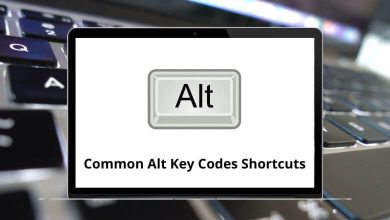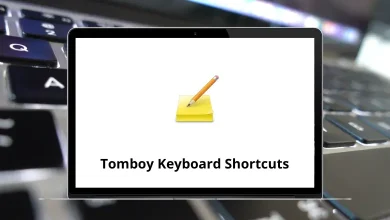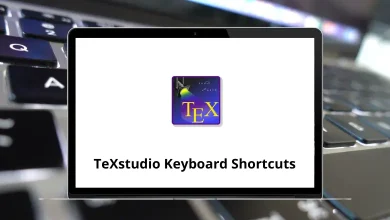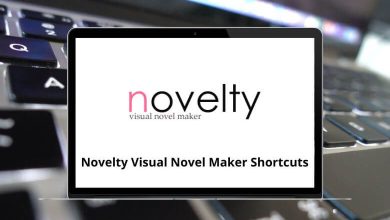Learn EyeTV Shortcuts for Mac
| Action | EyeTV Shortcuts |
|---|
| New Playlist | Command + N |
| New Favorite Channels | Command + Option + N |
| Open Live TV Window | Command + O |
| Open QuickTime Movie | Command + Shift + O |
| Close Window | Command + W |
| Show Info | Command + I |
| Show Stream Info | Option + Command + I |
| Export | Command + E |
| Go To Built-In Guide | Command + G |
| Go To Online Guide | Shift + Command + G |
| Action | EyeTV Shortcut keys |
|---|
| Snapshot to Clipboard | Command + C |
| Snapshot to Desktop | Command + Shift + C |
| Action | EyeTV Shortcut keys |
|---|
| Small Size | Command + 1 |
| Half Size | Command + 2 |
| Normal Size | Command + 3 |
| Maximum Size | Command + 4 |
| Enter Full Screen | Command + 0 |
| Open Menu | Command + Esc |
| Keep Player Windows On Top | Option + Command + F |
| Aspect Ratio: Automatic | Command + Option + 0 |
| Aspect Ratio: 4:3 | Command + Option + 1 |
| Aspect Ratio: 14:9 | Command + Option + 2 |
| Aspect Ratio: 16:9 | Command + Option + 3 |
| Aspect Ratio: Wide | Command + Option + 4 |
| Aspect Ratio: Cycle | Command + Option + 5 |
| Closed Captions | Control + Shift + C |
| Picture in Picture (On/Off) | Control + Shift + P |
| Picture in Picture (Rotate) | Control + Shift + R |
| Picture in Picture (Swap) | Control + Shift + S |
| Picture in Picture (Focus) | Control + Shift + F |
| Open Editor | Option + E |
| Action | EyeTV Shortcut keys |
|---|
| Volume Up | Command + Up Arrow key |
| Volume Down | Command + Down Arrow key |
| Mute | Command + K |
| Action | EyeTV Shortcut keys |
|---|
| Play/Pause | Spacebar |
| Fast Forward | Command + Right Arrow key |
| Single Frame Forward | Option + Right Arrow key |
| Slow Forward | Command + Option + Right Arrow key |
| Fast Backward | Command + Left Arrow key |
| Single Frame Backward | Option + Left Arrow key |
| Slow Backward | Command + Option + Left Arrow key |
| Jump Forward | Right Arrow key |
| Instant Replay | Left Arrow key |
| Custom Jump Forward | Shift + Right Arrow key |
| Custom Jump Backward | Shift + Left Arrow key |
| Go To Live | Command + L |
| Channel Up | + |
| Channel Down | – |
| Last Channel | Command + Shift + L |
| Start/Stop Recording | Command + R |
| Tuner Input | Control + T |
| Composite Video Input | Control + V |
| S-Video Input | Control + S |
| Game Mode | Control + G |
| Action | EyeTV Shortcut keys |
|---|
| Show/Hide Controller | Control + C |
| Show/Hide Programs Window | Control + P |
EyeTV Editor Shortcuts
| Action | EyeTV Shortcuts |
|---|
| Delete A Marker | Delete |
| Skip to the next thumbnail to the right | Right Arrow key |
| Skip to the next thumbnail to the left | Left Arrow key |
| Select the next marker | Tab |
| Select the previous marker | Shift + Tab |
| Set a new marker | Return |
| Press the Compact button | Shift + C |
| Switch to Fine | Shift + F |
| Switch to Normal | Shift + N |
| Toggle between Normal and Fine | Shift + M |
READ NEXT: