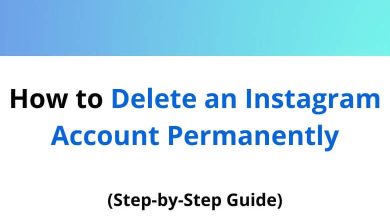38 eMachineShop Keyboard Shortcuts
Learn eMachineShop Shortcuts for Windows
Most used eMachineShop Shortcuts
| Action | eMachineShop Shortcuts |
|---|---|
| Create New Design | Ctrl + N |
| Open existing Design | Ctrl + O |
| Save current Design | Ctrl + S |
| Print current Design | Ctrl + P |
| Undo the last action | Ctrl + Z |
| Redo the last undo | Ctrl + Shift + Z |
| Place selected lines on the clipboard | Ctrl + X |
| Copy selected lines | Ctrl + C |
| Paste the clipboard contents | Ctrl + V |
| Nudge selected line(s) Up | Up Arrow key |
| Nudge selected line(s) Down | Down Arrow key |
| Nudge selected line(s) Left | Left Arrow key |
| Nudge selected line(s) Right | Right Arrow key |
| Nudge rotate the selected line(s) Right | R |
| Nudge rotate the selected line(s) Left | L |
| Set preferences options | F2 |
| Show a 3D preview of the current Design | Ctrl + R |
| Zoom to fit the screen | = |
| Zoom to the actual size | 1 |
| Zoom out | – |
| Zoom in | + |
| Combine selected lines into one Group | Ctrl + G |
| Separate a group into the lines of its component | Ctrl + U |
| Divide selected lines into segments at the points where they cross | Ctrl + I |
| Corner | C |
| Contour | Ctrl + F6 |
| Repeat – duplicate selected line | Ctrl + D |
| Transform – change the position, size, and shape of the line | Ctrl + T |
| Specify the machine used to manufacture the line | F5 |
| Select the prior line in the workspace | Shift + Tab |
| Select the next line in the workspace | Tab |
| Connect | Shift + Click |
| Choose Material for the current Design | Ctrl + M |
| Specify manufacturing, packing, and shipment options for the current Design | Ctrl + J |
| Analyze and compute the cost of the current Design | F9 |
| Show help contents | F1 |
| Choose Next side View of the Design | V |
| Choose Prior Side View of Design | Shift + V |
READ NEXT:
- 22 DITA CMS Keyboard Shortcuts
- 57 DrawPlus Keyboard Shortcuts
- 30 Edgecam Keyboard Shortcuts
- 13 eM Client Keyboard Shortcuts