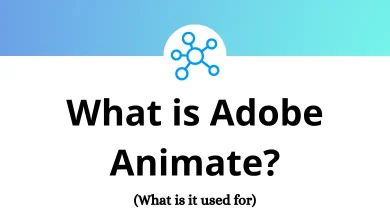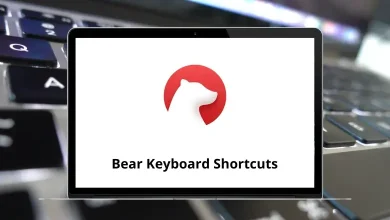If you use Adobe Dreamweaver regularly, you already know how much time gets wasted clicking through menus for simple actions. That’s where Dreamweaver shortcut keys make a real difference. The right keyboard shortcuts can speed up coding, improve navigation, and help you focus more on building websites instead of hunting for options.
This page brings together a complete list of Dreamweaver shortcut keys for Windows and Mac, organized in a way that’s easy to scan and actually useful in real work. Whether you’re a beginner learning Dreamweaver or an experienced web designer looking to work faster, these shortcuts will help you edit code, manage files, and navigate the interface more efficiently.
Bookmark this guide or download it for offline use, and you’ll save hours over time by relying less on menus and more on your keyboard. If you’re exploring other tools besides Dreamweaver, you may also want to check out our detailed guide on Adobe Dreamweaver alternatives
Most Used Dreamweaver Shortcut keys Action Dreamweaver Shortcut keys Windows Dreamweaver Shortcut Keys Mac Indent Ctrl + Alt + ] Command + Option + ] Outdent Ctrl + Alt + [ Command + Option + [ Bold Ctrl + B Command + B Italic Ctrl + I Command + I Spell Check Shift + F7 Shift + F7 Remove Link Ctrl + Shift + L Command + Shift + L
Table Shortcuts Action Dreamweaver Shortcuts Windows Dreamweaver Shortcuts Mac Insert Table Ctrl + Alt + T Command + Option + T Merge Cells Ctrl + Alt + M Command + Option + M Split Cell Ctrl + Alt + Shift + T Command + Option + Shift + T Insert Row Ctrl + M Command + M Insert Column Ctrl + Shift + A Command + Shift + A Delete Row Ctrl + Shift + M Command + Shift + M Delete Column Ctrl + Shift + – Command + Shift + – Increase Column Span Ctrl + Shift + ] Command + Shift + ] Decrease Column Span Ctrl + Shift + [ Command + Shift + [
Site Management Shortcuts Action Dreamweaver Shortcut Keys Windows Dreamweaver Shortcut Keys Mac Get File Ctrl + Alt + D Command + Option + D Check out File Ctrl + Alt + Shift + D Command + Option + Shift + D Put File Ctrl + Shift + U Command + Shift + U Check-in File Ctrl + Alt + Shift + U Command + Option + Shift + U Check Links Sitewide Ctrl + F8 Command + F8 Show Page Titles Ctrl + Shift + T Command + Shift + T
Coding Shortcuts Action Dreamweaver Shortcut Keys Windows Dreamweaver Shortcut Keys Mac Quick Edit Ctrl + E Command + E Quick Doc Ctrl + K Command + K Open or Add a Line Above Ctrl + Shift + Enter Command + Shift + Return Show Parameter Hint Ctrl + Shift + Spacebar Command + Shift + Spacebar Show code hints Ctrl + Spacebar Command + Spacebar Select Child Ctrl + ] Command + ] Go to Line Ctrl + G Command + G Select Parent Tag Ctrl + [ Command + [ Collapse Selection Ctrl + Shift + C Command + Shift + C Collapse Outside Selection Ctrl + Alt + C Command + Option + C Expand Selection Ctrl + Shift + E Command + Shift + E Collapse Full Tag Ctrl + Shift + J Command + Shift + J Collapse Outside Full Tag Ctrl + Alt + J Command + Option + J Expand All Ctrl + Alt + E Command + Option + E Indent Code Ctrl + Shift + > Command + Shift + > Outdent Code Ctrl + Shift + < Command + Shift + < Balance Braces Ctrl + ‘ Command + ‘ Code Navigator Ctrl + Alt + N Command + Option + N Delete word left Ctrl + Backspace Command + Backspace Delete word right Ctrl + Delete Command + Delete Select line up Shift + Up Arrow key Shift + Up Arrow key Select line down Shift + Down Arrow key Shift + Down Arrow key Character select left Shift + Left Arrow key Shift + Left Arrow key Character select right Shift + Right Arrow key Shift + Right Arrow key Select to page up Shift + Page Up key Shift + Page Up key Select to page down Shift + Page Down key Shift + Page Down key Move word left Ctrl + Left Arrow key Command + Left Arrow key Move word right Ctrl + Right Arrow key Command + Right Arrow key Move to the start of the current line Alt + Left Arrow key Option + Left Arrow key Move to the end of the current line Alt + Right Arrow key Option + Right Arrow key Toggle line comment Ctrl + / Command + / Toggle block comment Ctrl + Shift + / Command + Shift + / Duplicate line selection Ctrl + D Command + D Delete line Ctrl + Shift + D Command + Shift + D Jump to definition Ctrl + J Command + J Select word right Ctrl + Shift + Right Arrow key Command + Shift + Right Arrow key Select word left Ctrl + Shift + Left Arrow key Command + Shift + Left Arrow key Move to the top of the file Ctrl + Home Command + Home Move to the end of the file Ctrl + End Command + End Select to start the file Ctrl + Shift + Home Command + Shift + Home Select to end of the file Ctrl + Shift + End Command + Shift + End Go to Source Code Ctrl + Alt + ‘ Command + Option + ‘ Close Window Ctrl + W Command + W Quit Application Ctrl + Q Command + Q Quick Tag Editor Ctrl + T Command + T Go to Next Word Ctrl + Right Arrow key Command + Right Arrow key Go to the Previous Word Ctrl + Left Arrow key Command + Left Arrow key Go to the Previous Paragraph Ctrl + Up Arrow key Command + Up Arrow key Go to the Next Paragraph Ctrl + Down Arrow key Command + Down Arrow key Select Until Next Word Ctrl + Shift + Right Arrow key Command + Shift + Right Arrow key Select from the Previous Word Ctrl + Shift + Left Arrow key Command + Shift + Left Arrow key Select from the Previous Paragraph Ctrl + Shift + Up Arrow key Command + Shift + Up Arrow key Select Until Next Paragraph Ctrl + Shift + Down Arrow key Command + Shift + Down Arrow key Move to the next property pane Ctrl + Alt + Page Down key Command + Option + Page Down key Move to the previous property pane Ctrl + Alt + Page Up key Command + Option + Page Up key New in the same window Ctrl + Shift + N Command + Shift + N Next Document Ctrl + Tab Command + Tab Previous Document Ctrl + Shift + Tab Command + Shift + Tab
Find & Replace Shortcuts Action Dreamweaver Shortcuts Windows Dreamweaver Shortcuts Mac Find in Current Document Ctrl + F Command + F Find and Replace in Files Ctrl + Shift + F Command + Shift + F Replace in Current Document Ctrl + H Command + H Find Next F3 F3 Find Previous Shift + F3 Shift + F3 Find All and Select Ctrl + Shift + F3 Command + Shift + F3 Add Next Match to Selection Ctrl + R Command + R Skip and Add the Next Match to the Selection Ctrl + Alt + R Command + Option + R
CSS Shortcuts Action Dreamweaver Shortcuts Windows Dreamweaver Shortcuts Mac Compile CSS Preprocessors F9 F9 Add CSS selector Ctrl + Alt + S Command + Option + S Add CSS property Ctrl + Alt + P Command + Option + P
Guides & Grids Shortcuts Action Dreamweaver Shortcuts Windows Dreamweaver Shortcuts Mac Show Guides Ctrl + ; Command + ; Lock Guides Ctrl + Alt + ; Command + Option + ; Snap to Guides Ctrl + Shift + ; Command + Shift + ; Guides Snap to Elements Ctrl + Shift + G Command + Shift + G Show Grid Ctrl + Alt + G Command + Option + G Snap to Grid Ctrl + Alt + Shift + G Command + Option + Shift + G Show Rulers Ctrl + Alt + R Command + Option + R
Insert Shortcuts Action Dreamweaver Shortcut keys Windows Dreamweaver Shortcut keys Mac Insert Image Ctrl + Alt + I Command + Option + I Insert HTML5 Video Ctrl + Alt + Shift + V Command + Option + Shift + V Insert Animated Composition Ctrl + Alt + Shift + E Command + Option + Shift + E Insert Flash SWF Ctrl + Alt + F Command + Option + F Insert Line Break Shift + Enter Shift + Return
Magnification Shortcuts Action Dreamweaver Shortcut keys Windows Dreamweaver Shortcut keys Mac Zoom in Ctrl + + Command + + Zoom Out Ctrl + – Command + – 50% Ctrl + Alt + 5 Command + Option + 5 100% Ctrl + 0 Command + 0 200% Ctrl + Alt + 2 Command + Option + 2 300% Ctrl + Alt + 3 Command + Option + 3 Fit Selection Ctrl + Alt + 0 Command + Option + 0 Fit All Ctrl + Shift + 0 Command + Shift + 0 Fit Width Ctrl + Alt + Shift + 0 Command + Option + Shift + 0 Increase Font Size Ctrl + + Command + + Decrease Font Size Ctrl + – Command + – Restore Font Size Ctrl + 0 Command + 0
While working on Dreamweaver, you might be hitting the same button repeatedly. For example, inserting a snippet. Instead of using the same steps over and over again, you can use the Dreamweaver shortcut Shift + F9 on your Windows devices.
You might want to check out Visual Studio Code shortcuts as an alternative to Adobe Dreamweaver.
Dreamweaver shortcut keys can be really powerful if you have chosen Dreamweaver as your desired tool for HTML web design. Working becomes much faster when you know its shortcuts. The shortcuts allow you to design, split, and view codes quickly to create documents, perform tasks, hide and show workspace features, apply formatting, edit code, make selections, access help, preview in Live view, and much more.
READ NEXT: