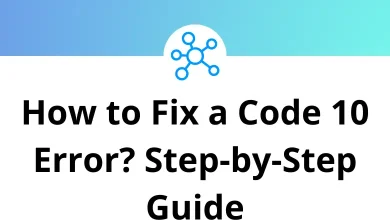Learn DBeaver Shortcuts for Windows
SQL Editor Shortcuts
| Action | DBeaver Shortcut keys |
|---|
| Execute current query (*) | Ctrl + Enter |
| Execute the current query in a new tab | Ctrl + \ |
| Execute current script (**) | Alt + X |
| Execute selected SQL expression and print results | Ctrl + Alt + ‘ |
| Explain the current query execution plan | Ctrl + Shift + E |
| Execute queries of the current script simultaneously, showing results in separate tabs | Ctrl + Alt + Shift + X |
| Switch active connection (for SQL script) | Ctrl + 9 |
| SQL completion proposals popup | Ctrl + Spacebar |
| SQL template proposals popup | Ctrl + Alt + Spacebar |
| Format current script (**) using the current formatter | Ctrl + Shift + F |
| Toggle single-line comment | Ctrl + / |
| Toggle multi-line comment | Ctrl + Shift + / |
| Jump to the previous query | Alt + Up Arrow key |
| Jump to the next query | Alt + Down Arrow key |
| Maximize editor panels | Ctrl + 6 |
| Maximize results panels | Alt + 6 |
| Minimize editor/results panels | Ctrl + Shift + 6 |
| Switch editor/results panels | Alt + 6 |
| Convert selected text into uppercase | Ctrl + Shift + X |
| Convert selected text into lowercase | Ctrl + Shift + Y |
Data Viewer Shortcuts
| Action | DBeaver Shortcuts |
|---|
| Switch to record/grid mode | Tab |
| Switch presentation (grid, plain text, JSON, etc.) | Ctrl + ~ |
| Foreign keys navigation menu | Ctrl + 1 |
| Navigate to the link in the active cell | Alt + Spacebar |
| Navigate backward in history | Alt + Left Arrow key |
| Navigate forward in history | Alt + Right Arrow key |
| Toggle sorting by the current column | Ctrl + 2 |
| Current column filters the menu | F11 |
| Current column filter dictionary panel | Ctrl + F11 |
| Toggle the right panels on | F7 |
| Toggle the right panels off | Ctrl + 7 |
| Refresh results (re-run query) | F5 |
Data Editor Shortcuts
| Action | DBeaver Shortcut keys |
|---|
| Activate inline editor | Enter |
| Open value editor dialog or separate value editor (for LOB values) | Shift + Enter |
| Delete row | Delete |
| Add new row | Alt + Insert |
| Copy current row | Ctrl + Alt + Insert |
| Cancel changes in the current cell/row | Esc |
Database Navigator Shortcuts
| Action | DBeaver Shortcut keys |
|---|
| Rename the current element (if supported) | F2 |
| Open the editor of the selected element(s) | F4 |
| Refresh selected element(s) | F5 |
| Delete selected element(s) (if supported) | Delete |
| Add a bookmark on the selected element | Ctrl + D |
| Show properties of the selected element | Alt + Enter |
| Open SQL editor for current connection (***). Shows script selector popup | F3 |
| Open a new SQL editor for the current connection (***). Always creates a new script | Ctrl + F3 |
| Open the recent SQL editor for the current connection (***). Opens last modified script or creates a new script | Ctrl + Enter |
Other DBeaver Shortcuts
| Action | DBeaver Shortcut keys |
|---|
| Shows database tools context menu | Alt + ~ |
| Switch active schema/catalog (available if SQL/database editor is open) | Ctrl + 0 |
| Advanced copy. Works in different contexts and performs “smart copy” operation (usually with parameters) | Ctrl + Shift + C |
| Advanced paste. Same as “smart copy” but for “paste” | Ctrl + Shift + V |
READ NEXT: