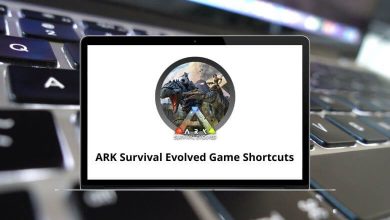Learn CudaText Shortcuts for Windows
Most Used CudaText Shortcuts
| Action | CudaText Shortcuts |
|---|
| Caret char left | Left Arrow Key |
| Caret char left, select | Shift + Left Arrow Key |
| Caret char right | Right Arrow Key |
| Caret char right, select | Shift + Right Arrow Key |
| Caret char up | Up Arrow Key |
| Caret char up, select | Shift + Up Arrow Key |
| Caret char down | Down Arrow Key |
| Caret char down, select | Shift + Down Arrow Key |
| Caret to line begin | Home |
| Caret char to line begin, select | Shift + Home |
| Caret char to line end | End |
| Caret char to line end, select | Shift + End |
| Caret page up | Page Up Key |
| Caret page up, select | Shift + Page Up Key |
| Caret page down | Page Down Key |
| Caret page down, select | Shift + Page Down Key |
| Column select | Shift + Alt + Arrow Keys |
| Column select: Page up | Shift + Alt + Page Up Key |
| Column select: Page down | Shift + Alt + Page Down Key |
| Column select: To line begin | Shift + Alt + Home |
| Column select: To line end | Shift + Alt + End |
| Delete char left | Backspace |
| Delete char right | Delete |
| Insert line break | Enter |
| Delete line | Ctrl + Y |
| Duplicate line | Ctrl + D |
| Go to beginning of the text | Ctrl + Home |
| Go to beginning of the text, select | Shift + Ctrl + Home |
| Go to end of the text | Ctrl + End |
| Go to end of the text, select | Shift + Ctrl + End |
| Go to previous word | Ctrl + Left Arrow Key |
| Go to previous word, select | Shift + Ctrl + Left Arrow Key |
| Go to next word | Ctrl + Right Arrow Key |
| Go to next word, select | Shift + Ctrl + Right Arrow Key |
| Toggle insert / overwrite mode | Insert |
| Toggle read-only mode (off / window) | Shift + Ctrl + R |
| Toggle word-wrap mode (off / window / margin) | Ctrl + U |
| Delete previous word | Ctrl + Backspace |
| Delete next word | Ctrl + Delete |
| Delete to line end | Ctrl + K |
| Indent selection | Ctrl + I |
| Unindent selection | Shift + Ctrl + I |
| Perform undo | Ctrl + Z |
| Perform redo | Shift + Ctrl + Z |
| Copy to clipboard | Ctrl + C |
| Cut to clipboard | Ctrl + X |
| Paste from clipboard | Ctrl + V |
| Scroll line up | Ctrl + Up Arrow Key |
| Scroll line down | Ctrl + Down Arrow Key |
| Move selected lines up | Alt + Up Arrow Key |
| Move selected lines down | Alt + Down Arrow Key |
| Find next | F2 |
| Find previous | Shift + F2 |
| Selection: Add next occurence of selected word | Shift + Ctrl + D |
| Auto-complete menu | Ctrl + Spacebar |
| Show function hint | Ctrl + Shift + Spacebar |
File Shortcuts
| Action | CudaText Shortcuts |
|---|
| New file | Ctrl + N |
| Open file | Ctrl + O |
| Save file | Ctrl + S |
| Close tab | Ctrl + W |
| Quit program | Ctrl + Q |
User Interface Shortcuts
| Action | CudaText Shortcuts |
|---|
| Toggle full-screen mode | F11 |
| Toggle distraction-free mode | Alt + F11 |
| Toggle side panel | F12 |
| Show and focus bottom panel / console | Ctrl + ` |
| Switch to next tab | Ctrl + Tab |
| Switch to previous tab | Shift + Ctrl + Tab |
Dialog Shortcuts
| Action | CudaText Shortcuts |
|---|
| Command palette | Ctrl + Shift + P |
| Go to line | Ctrl + G |
| Go to bookmark | Ctrl + B |
| Find | Ctrl + F |
| Replace | Ctrl + R |
READ NEXT: