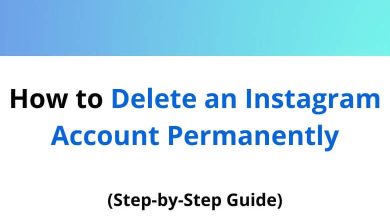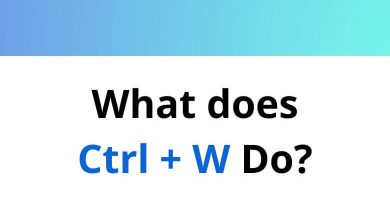32 CSM 2022.3 Client Suite Keyboard Shortcuts
Learn CSM 2022.3 Client Suite Shortcuts for Windows
Most used CSM 2022.3 Client Suite Shortcuts
| Action | CSM 2022.3 Client Suite Shortcut keys |
|---|---|
| Help | F1 |
| Rename current item | F2 |
| Show the legal values for a field | F3 |
| Heads Up Display | F4 |
| Refresh | F5 |
| Display the current user’s information | F6 |
| Display the current user’s configuration items | F7 |
| Zooms the current field | F8 |
| Select Menu | F10 |
| Copy current text to the clipboard | Ctrl + C |
| Switch to the preferred culture | Ctrl + D |
| Paste the text from the current field into the Knowledge Search pane | Ctrl + K |
| Switch to the last culture you selected | Ctrl + L |
| Save the current record | Ctrl + S |
| Toggle between form and list views | Ctrl + T |
| Paste text from the clipboard | Ctrl + V |
| Switch between the preferred culture and the last selected culture | Ctrl + W |
| Cut current text to the clipboard | Ctrl + X |
| Redo the last operation that was undone | Ctrl + Y |
| Undo the last operation | Ctrl + Z |
| Open a combo-box | Alt + Down Arrow key |
| Move down in a list of records | Alt + Down Arrow key |
| Move back to the previous location | Alt + Left Arrow key |
| Move forward | Alt + Right Arrow key |
| Go to the home page | Ctrl + F4 |
| Displays Self-Service settings | Ctrl + F5 |
| Zoom in/out in editors | Ctrl + Scrollbar |
| Email current customer | Ctrl + Shift + E |
| Displays the grid filter for a selected grid column | Ctrl + Shift + F |
| Paste the text from the current field into the Knowledge Search pane and searches | Ctrl + Shift + K |
| New Incident | Ctrl + Shift + I |
| Go to Quick Search for customer | Shift + Alt + C |
READ NEXT:
- 15 Movavi Video Editor Keyboard Shortcuts
- 105 Excel for the Web Keyboard Shortcuts
- 36 Evolution Keyboard Shortcuts
- 7 ChemDraw Keyboard Shortcuts