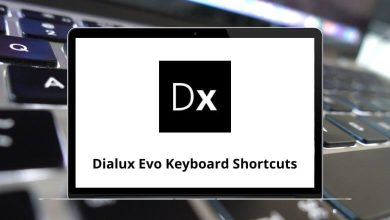14 cPanel & WHM Keyboard Shortcuts
Learn cPanel & WHM Shortcuts for Windows
Most Used cPanel & WHM Shortcuts
| Action | cPanel & WHM Shortcut keys |
|---|---|
| Toggle the menu between Expand All and Collapse All | Ctrl + * |
| Move the cursor to the search box | Ctrl + / |
| Hide or show the side navigation menu | ` |
| Open the Support Menu tab | Alt + F2 |
| Navigate up the interface or menu | Up Arrow Key |
| Navigate down the interface or menu | Down Arrow Key |
| For left-to-right (LTR) locales, collapse the highlighted category. For right-to-left (RTL) locales, expand the highlighted category | Left Arrow Key |
| For left-to-right (LTR) locales, expand the highlighted category. For right-to-left (RTL) locales, collapse the highlighted category | Right Arrow Key |
| Open selected item | Enter |
| Navigate up the menu | Shift + Tab |
| Navigate down the menu | Tab |
| Select the first section in the menu | Home |
| Select the last item in the menu | End |
| Clear the search box | Esc |
READ NEXT:
- 104 Maple Keyboard Shortcuts
- 24 Buffer Keyboard Shortcuts
- 32 Spline Keyboard Shortcuts
- 27 Apex Legends Keyboard Shortcuts