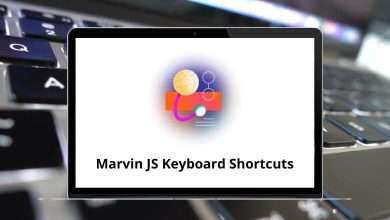66 Claws Mail Keyboard Shortcuts
Learn Claws Mail Shortcuts for Windows
Table of Contents
Main Window Shortcuts
| Action | Claws Mail Shortcuts |
|---|---|
| Print. | Ctrl + P |
| Work offline | Ctrl + W |
| Synchronise folders | Ctrl + Shift + S |
| Save as… | Ctrl + S |
| Exit | Ctrl + Q |
| Copy | Ctrl + C |
| Select all | Ctrl + A |
| Find in current message… | Ctrl + F |
| Search folder… | Shift + Ctrl + F |
| Toggle threaded display | Ctrl + T |
| Go to next mail in Message List. The Down arrow does the same. | N |
| Go to the previous mail. The Up arrow is a synonym. | P |
| Go to the next unread mail. | Shift + N |
| Go to the previous unread mail. | Shift + P |
| Go to another folder… | G |
| Show message source | Ctrl + U |
| Show all message headers | Ctrl + H |
| Toggles the message view panel visibility. | V |
| Positions the cursor on the Quicksearch field, also opening the Quicksearch panel if needed | / |
| Update summary | Ctrl + Alt + U |
| Get mail from the current account | Ctrl + I |
| Get mail from all accounts | Shift + Ctrl + I |
| Compose a new message | Ctrl + M |
| Reply | Ctrl + R |
| Reply to all | Shift + Ctrl + R |
| Reply to the mailing list | Ctrl + L |
| Forward message | Ctrl + Alt + F |
| Move… | Ctrl + O |
| Copy… | Shift + Ctrl + O |
| Move to trash | Ctrl + D |
| Empty all Trash folders | Shift + D |
| Mark message | Shift + * |
| Unmark message | U |
| Mark the message as unread | Shift + ! |
| Open address book | Shift + Ctrl + A |
| Execute | X |
| Open log window | Shift + Ctrl + L |
| Toggles menu bar visibility | Ctrl + F12 |
| Fullscreen | F11 |
Compose Window Shortcuts
| Action | Claws Mail Shortcuts |
|---|---|
| Send | Ctrl + Enter |
| Send later | Shift + Ctrl + S |
| Attach file | Ctrl + M |
| Insert file | Ctrl + I |
| Insert signature | Ctrl + G |
| Save | Ctrl + S |
| Close | Ctrl + W |
| Undo | Ctrl + Z |
| Redo | Ctrl + Y |
| Cut | Ctrl + X |
| Copy | Ctrl + C |
| Paste | Ctrl + V |
| Select all | Ctrl + A |
| Move a character backward | Ctrl + B |
| Move a character forward | Ctrl + F |
| Move to the end of the line | Ctrl + E |
| Move a previous line | Ctrl + P |
| Move to the next line | Ctrl + N |
| Delete a character backward | Ctrl + H |
| Delete a character forward | Ctrl + D |
| Delete line | Ctrl + U |
| Delete to end of line | Ctrl + K |
| Wrap current paragraph | Ctrl + L |
| Wrap all long lines | Ctrl + Alt + L |
| Toggle auto wrapping | Shift + Ctrl + L |
| Edit with an external editor | Shift + Ctrl + X |
| Open address book | Shift + Ctrl + A |
READ NEXT:
- 41 Dropbox Paper Keyboard Shortcuts
- 83 FreeCAD Keyboard Shortcuts
- 81 WinDev Keyboard Shortcuts
- 77 Krusader Keyboard Shortcuts