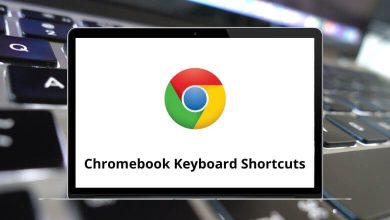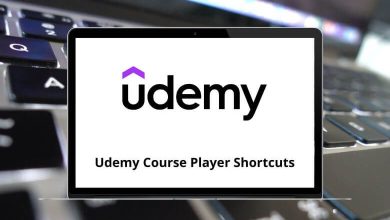Learn CintaNotes Shortcuts for Windows
Main Window Shortcuts
| Action | CintaNotes Shortcuts |
|---|
| Create a new note | Ctrl + N |
| Display help | F1 |
| If a tag or text search filter is set, clear the current filter to display all notes | Esc |
| Switch view to the next section | Ctrl + Tab |
| Switch view to the previous section | Ctrl + Shift + Tab |
| Switch view to the next section | Ctrl + Left Arrow key |
| Switch view to the previous section | Ctrl + Right Arrow key |
| Switch view to section #1..#10 | Ctrl + 0-9 |
| Add or remove section #1..#10 to/from selection | Ctrl + Shift + 0-9 |
| Add all unselected sections to the current selection on the Section bar | Ctrl + Shift + Spacebar |
| Toggle the current notebook section’s inbox | Ctrl + I |
| Create a new notebook section | Ctrl + Shift + Insert |
| Delete currently selected notebook sections | Ctrl + Shift + Delete |
| Move the currently selected section to the left | Ctrl + Shift + Alt + Left Arrow key |
| Move the currently selected section to the right | Ctrl + Shift + Alt + Right Arrow key |
| Sort notes list by Creation Time | Alt + Shift + D |
| Sort notes list by Modification Time | Alt + Shift + M |
| Sort notes list by Title | Alt + Shift + T |
| Sort notes list by note size | Alt + Shift + S |
| Use manual sort order | Alt + Shift + U |
| Display untagged notes | Ctrl + U |
| Minimize window | Shift + Esc |
| Start/cancel the Simplenote synchronization process | F12 |
Notes List Shortcuts
| Action | CintaNotes Shortcuts |
|---|
| Move the cursor, selecting the note under the cursor | Up & Down Arrow key |
| Scroll focused note’s text inline | Left & Right Arrow key |
| Move the cursor without affecting the selection | Ctrl + Up & Down Arrow key |
| Move cursor extending selection | Shift + Up & Down Arrow key |
| Toggle selection on the current note | Ctrl + Spacebar |
| Select all notes that currently appear in the list | Ctrl + A |
| Start substring search using current search filter settings | A-Z |
| Move focus to the search box | Ctrl + F |
| Open a window for editing the current note | Enter |
| Open a window for editing the current note and hide the main window | Shift + Enter |
| Open the note properties window of the currently focused note | Alt + Enter |
| Delete selected notes | Delete |
| Cut the selected notes into the clipboard | Ctrl + X |
| Copy the selected notes’ text into the clipboard | Ctrl + C |
| Copy selected notes into the clipboard as text | Ctrl + Shift + C |
| Copy links to selected notes into the clipboard | Alt + Shift + C |
| Paste clipboard contents as a new note | Ctrl + V |
| Merge two or more selected notes together | Ctrl + M |
| If the text search is active, focus next search highlight in the current note’s preview | F3 |
| If the text search is active, focus previous search highlight in the current note’s preview | Shift + F3 |
| If a currently focused note has a link, open this link using the default web browser | F7 |
| Move selected notes up and down | Alt + Up & Down Arrow key |
| Go back in the filter history | Backspace |
| Go forward in filter history | Shift + Backspace |
| View filter history | Ctrl + Shift + Backspace |
| Display similarly tagged notes | Ctrl + Backspace |
| Paste selected notes’ text into the previously active application | Ctrl + Enter |
| Paste the selected notes’ Title, Text, and Link into the previously active application | Ctrl + Shift + Enter |
| Focus next note | Spacebar |
Search Box Shortcuts
| Action | CintaNotes Shortcuts |
|---|
| Move focus to the notes list | Down Arrow key |
| Navigate the search mode menu without opening it | Ctrl + Up & Down Arrow key |
| Open the search mode menu | Alt + Down Arrow key |
| Focus on the notes list and move the cursor to start | Ctrl + Home |
| Focus on the notes list and move the cursor to the end | Ctrl + End |
Note Editor Shortcuts
| Action | CintaNotes Shortcuts |
|---|
| Move focus to the Tags field | Ctrl + Down Arrow key |
| Move focus to the Text field and put caret to the very beginning of the text | Alt + Home |
| Move focus to the Text field and put caret to the very end of the text | Alt + End |
| Find and select the next instance of the currently selected text | F3 |
| Find and select the previous instance of the currently selected text | Shift + F3 |
| If a currently edited note has a link, open this link using the default web browser | F7 |
| Save the note and close the editor window | Ctrl + Enter |
| Move the edited note to Recycle Bin and close the editor window | Ctrl + Delete |
| Open the note properties window of the edited note | Alt + Enter |
| Save the note without closing the editor window | Ctrl + S |
| Save the note without updating its modified time | Ctrl + Shift + S |
| Close the editor window without saving the note | Alt + C |
| Cycle selection between no list, bulleted list, and numbered list styles | Ctrl + L |
| Clear currently selected text of any formatting | Ctrl + D |
| Add a note link to the currently selected text | Alt + Shift + N |
| Add a link to a file on a disk | Alt + Shift + F |
| Add a link to a URL | Alt + Shift + U |
| Delete note links from currently selected text | Alt + Shift + D |
| Paste note links from the clipboard | Alt + Shift + V |
| Undo the last typing actions | Ctrl + Z |
| Redo the last typing actions | Ctrl + Y |
| Inserts current time stamp in the format defined in the system Control Panel | F5 |
| Add a line break to the current list item | Shift + Enter |
| Insert a TAB character | Ctrl + Tab |
| Outdent selected paragraphs | Ctrl + Shift + Tab |
| Align the current paragraph left | Alt + Shift + Left Arrow key |
| Align the current paragraph center | Alt + Shift + Down Arrow key |
| Align the current paragraph right | Alt + Shift + Right Arrow key |
| Display the list of all existing tags minus the tags that are already entered in the textbox | Ctrl + Spacebar |
READ NEXT: