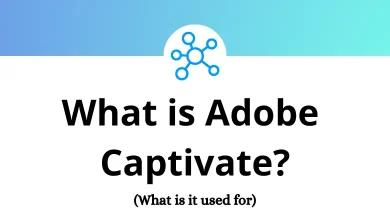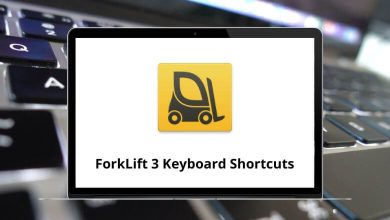Chief Architect shortcuts will help you to make the best designs for your home. This software is easy to use, quick, and gives us a 3D visualization depicting what a finished project will look like in the end. The people who benefit the most from using the Chief Architect Software are architects, interior designers, and landscape designers.
Below, we have listed the Chief Architect shortcuts for Windows and Mac users. You can even download the list of Chief Architect shortcuts for both Windows and Mac users in PDF form. This list of shortcuts will get you on the road to building efficient and successful renderings for your interior design business.
Most used Chief Architect Shortcuts Action Chief Architect Shortcuts Windows Chief Architect Shortcuts Mac Copy Ctrl + C Command + C Cut Ctrl + X Command + X Paste Ctrl + V Command + V Decrease Field of View Angle N N Delete Delete Delete Delete Objects Ctrl + Spacebar Command + Spacebar Page Down Shift + M Shift + M Page Up Shift + N Shift + N Paste Hold Position Ctrl + Alt + V Command + Option + V Paste Special Alt + Shift + V Option + Shift + V Preferences ~ ~ Print Ctrl + P Command + P Print Preview Alt + F2 Option + F2 Redo Ctrl + Y Command + Y Roof Tools Ctrl + R Command + R Roof Plane Q Q Select All Ctrl + A Command + A Select Next Object Tab Tab Select Objects Spacebar Spacebar Select Same Type Ctrl + J Command + J Send to Layout Ctrl + U Command + U
Camera View Shortcuts Action Chief Architect Shortcut Keys Windows Chief Architect Shortcut Keys Mac Move Camera Backward B B Move Camera Down D D Move Camera Forward F F Move Camera Left L L Move Camera Right R R Move Camera Up U U Mouse-Dolly Camera Alt + D Option + D Mouse-Orbit Camera Alt + O Option + O Mouse-Pan Camera Alt + P Option + P Mouse-Tilt Camera Alt + T Option + T Move To the Front of the Group Alt + F Option + F Next Command Shift + Esc Shift + Esc Object Snaps Shift + F11 Shift + F11 Open Object Ctrl + E Command + E Move Camera In I I Move Camera Out O O Dolly Camera Alt + Shift + D Option + Shift + D Orbit Camera Alt + Shift + O Option + Shift + O Pan Camera Alt + Shift + P Option + Shift + P Tilt Camera Alt + Shift + T Option + Shift + T
View Mode Shortcuts Action Chief Architect Shortcut Keys Windows Chief Architect Shortcut Keys Mac 3D View Defaults Ctrl + 1 Command + 1 3D View Material Tools Shift + C Shift + C All Cabinet Defaults Ctrl + Shift + T Command + Shift + T Angle Snaps F10 F10 Auto Interior Dimension Shift + I Shift + I Auto Exterior Dimensions Shift + A Shift + A Box Tools – Rectangular Polyline Shift + P Shift + P Break Line 3 3 Break Wall Ctrl + B Command + B Bumping or Pushing F11 F11 CAD Block Management V V CAD Detail Management Shift + V Shift + V CAD to Walls Ctrl + F3 Command + F3 Base Cabinet Shift + T Shift + T Wall Cabinet Ctrl + T Command + T Full Camera Shift + J Shift + J Perspective Full Overview Shift + K Shift + K Center Object Ctrl + G Command + G Circle K K Clear Snaps 1 1 Close View Ctrl + W Command + W
Snap Tool Shortcuts Action Chief Architect Shortcuts Windows Chief Architect Shortcuts Mac Center 6 6 Endpoint 4 4 Intersections 0 0 Midpoint 5 5 On Object 8 8 Orthogonal Extensions \ \ Perpendicular Extensions ] ] Points or Markers 9 9 Quadrant 7 7 Tangent Extensions [ [
Settings Tools Shortcuts Action Chief Architect Shortcuts Windows Chief Architect Shortcuts Mac Color F8 F8 Display Options ‘ ‘ Drawing Sheet Alt + F3 Option + F3 Reference Grid Shift + F9 Shift + F9 Refresh Display F5 F5 Make Parallel or Perpendicular Ctrl + D Command + D Material Defaults Ctrl + Shift + P Command + Shift + P Master List Ctrl + M Command + M
Other Shortcuts Action Chief Architect Shortcuts Windows Chief Architect Shortcuts Mac Straight Stairs Shift + Y Shift + Y Start Camera Spin Ctrl + Alt + S Command + Option + S Straight Exterior Wall Shift + Q Shift + Q Swap Views F7 F7 Toolbars Alt + I Option + I Foundation Defaults Ctrl + Shift + U Command + Shift + U Build Framing Ctrl + Shift + S Command + Shift + S General Plan or Layout Defaults Ctrl + Shift + R Command + Shift + R General Wall Defaults Alt + Q Option + Q Grid Snaps Ctrl + F9 Command + F9 Import Drawing (DWG, DXF) Shift + F3 Shift + F3 Increase Field of View Angle W W Join Roof Planes 2 2 Library Browser Ctrl + L Command + L Draw Line W W Hinged Door Shift + E Shift + E Edit Object Parts Shift + F8 Shift + F8 Electrical Defaults Ctrl + Shift + I Command + Shift + I Export Current View (DWG, DXF) Shift + F4 Shift + F4 Exterior or Interior Wall Defaults Ctrl + Shift + Q Command + Shift + Q
No doubt, the cost of this software is costlier when compared with other software like Blender, SketchUp, and Cinema 4D.
READ NEXT: