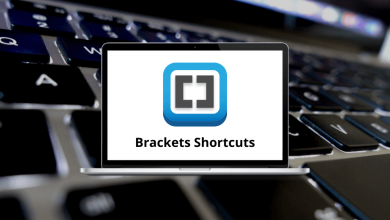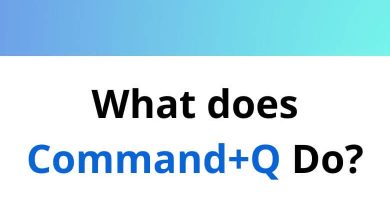7 ChemDraw Keyboard Shortcuts
ChemDraw is a powerful tool used by chemists and researchers to create and edit chemical structures. To increase productivity and efficiency, mastering ChemDraw shortcuts is essential.
With these shortcuts, you’ll be able to create complex chemical structures with ease, saving you time and effort. Whether you’re a student, researcher, or industry professional, learning ChemDraw shortcuts will take your chemical drawing skills to the next level.
Most used ChemDraw Shortcuts
| Action | ChemDraw Shortcut keys |
|---|---|
| Produce a cyclopropyl or a cyclobutyl group | V then U |
| Create a sulfonamide group | K |
| Create a gem-dimethyl with the stereochemistry | Shift + K |
| Reaction | Ctrl + Arrow keys |
| Join | Ctrl + J |
| Rotate molecule(s), or part of a molecule by 1° or 15° increments | Alt + Arrow keys |
| 3D clean-up | Shift + D |
Mastering ChemDraw shortcuts is a crucial skill for anyone working with chemical structures. By incorporating these shortcuts into your workflow, you’ll be able to create complex structures quickly and efficiently. With practice, you’ll become proficient in using these ChemDraw shortcut keys, allowing you to focus on more important aspects of your research or work. Take the time to learn and practice these ChemDraw shortcut keys, and you’ll see a significant improvement in your productivity and overall chemical drawing experience.
READ NEXT:
- 20 Logo Accounting Keyboard Shortcuts
- 15 Movavi Video Editor Keyboard Shortcuts
- 105 Excel for the Web Keyboard Shortcuts
- 36 Evolution Keyboard Shortcuts