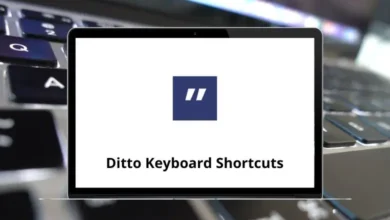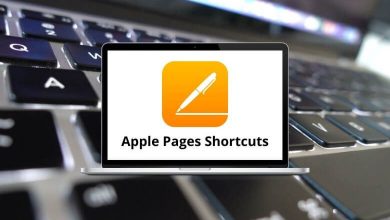13 Best GNU Emacs Alternatives & Competitors
GNU Emacs has long been a favorite among developers, writers, and power users who prefer a customizable and extensible text editor. Known for its flexibility, keyboard-driven workflow, and rich ecosystem of packages, Emacs has carved out a loyal following since the 1970s. However, not everyone finds Emacs easy to use. Its steep learning curve, heavy configuration requirements, and sometimes slower performance have prompted many users to explore other options. If you are one of those searching for GNU Emacs Alternatives, you’ll be glad to know there are several modern editors available that combine powerful features with easier usability.
Table of Contents
From lightweight editors like Notepad++ to advanced IDE-like solutions such as Visual Studio Code, these tools provide different experiences tailored to coding, writing, or general text editing.
You may also like: GNU Emacs Shortcuts
Top 13 GNU Emacs Alternatives
In this guide, we’ll explore the 13 Best GNU Emacs Alternatives & Competitors that you can try today. Whether you’re looking for simplicity, performance, or deep customization, there’s an option here that fits your workflow.
1. Visual Studio Code
Visual Studio Code (VS Code) has rapidly become one of the most popular text editors worldwide. Developed by Microsoft, it offers a perfect balance between simplicity and extensibility. With built-in Git support, intelligent code completion, debugging tools, and thousands of extensions, VS Code serves as an excellent choice for developers moving away from Emacs.
Its user-friendly interface is ideal for beginners, while advanced users can tweak settings and install extensions to achieve Emacs-like customization. Cross-platform compatibility (Windows, macOS, and Linux) makes it accessible for all. For those who rely heavily on keybindings, VS Code also allows remapping, making it friendlier for long-time Emacs users.
Related: Visual Studio Code Shortcuts
2. Notepad++
Notepad++ is a lightweight yet powerful text and source code editor for Windows. While it doesn’t offer the full extensibility of Emacs, it excels at providing a fast, resource-efficient editing experience. It supports syntax highlighting for dozens of languages, macros, and plug-ins that enhance productivity.
Users who need a no-fuss alternative to Emacs for quick editing will appreciate Notepad++’s speed and simplicity. It is especially useful for Windows-based developers who want something more capable than the default Notepad without the complexity of a full IDE.
3. Sublime Text
Sublime Text is well-known for its speed, responsiveness, and elegant interface. It supports powerful features such as multiple selections, distraction-free writing mode, and a command palette that helps streamline workflow.
Sublime Text strikes a balance between being lightweight and highly customizable. Developers who appreciate Emacs’s extensibility will find comfort in Sublime Text’s package control, which lets users install plugins to enhance functionality.
Related: Sublime Text Shortcuts | Sublime Text Alternatives
4. Atom
Atom, created by GitHub, is another editor that offers a high degree of customization similar to Emacs. Often described as a “hackable text editor for the 21st century,” Atom lets users modify almost every aspect of the editor to fit their workflow.
Its integration with GitHub makes it appealing for collaborative projects. Atom’s package manager allows users to add thousands of plugins, themes, and features. Although development on Atom officially ended, the editor is still widely used and supported by the open-source community.
Related: Atom Shortcuts
5. UltraEdit
UltraEdit is a commercial text editor that stands out with enterprise-level features. Known for its ability to handle extremely large files without lag, UltraEdit is a solid choice for developers and IT professionals working with massive datasets.
It includes advanced search/replace functions, syntax highlighting, FTP integration, and strong security with encryption. Users migrating from Emacs will find UltraEdit’s flexibility and stability reassuring, especially in professional environments.
Related: UltraEdit Shortcuts
6. BBEdit
BBEdit is a professional text editor designed exclusively for macOS users. It combines ease of use with advanced features such as grep pattern matching, syntax coloring, code folding, and FTP/SFTP support.
Developers and writers who prefer working on macOS will find BBEdit to be a capable alternative to Emacs. Its strong integration with macOS workflows and system utilities makes it particularly efficient for Apple-centric users.
Related: BBEdit Shortcuts
7. Kate
Kate (KDE Advanced Text Editor) is a robust editor available primarily on Linux but also cross-platform. It’s lightweight yet powerful, offering session management, syntax highlighting, code folding, and a plugin system.
Kate’s strength lies in its integration with the KDE ecosystem, making it highly efficient for Linux developers. It provides similar flexibility to Emacs but with a more modern interface and easier learning curve.
Related: Kate Shortcuts
8. Helix Editor
Helix is a newer, modal text editor that emphasizes performance and simplicity. Inspired by both Vim and Kakoune, Helix uses tree-sitter for fast syntax highlighting and structural editing.
For those who find Emacs overwhelming but still want a powerful, keyboard-driven editing experience, Helix is a fresh alternative. It has a smaller footprint than Emacs, making it appealing for users who value speed and minimalism.
Related: Helix Shortcuts
9. Kakoune
Kakoune is another modal text editor that positions itself as a more interactive alternative to Vim. Unlike Emacs, which requires extensive configuration, Kakoune focuses on simplicity while still delivering advanced editing capabilities.
Its design philosophy revolves around minimizing keystrokes and providing real-time feedback. Developers who enjoy keyboard-centric workflows will find Kakoune to be an effective, lightweight competitor to Emacs.
10. Vim
Vim is one of the most iconic text editors, often compared directly with Emacs. It is lightweight, highly customizable, and widely available across operating systems. Vim’s modal editing system can be challenging for beginners, but once mastered, it enables unmatched speed and productivity.
For those seeking GNU Emacs Competitors that provide similar extensibility but with a different philosophy, Vim is the most direct option. Its vast community, plugin ecosystem, and documentation make it a long-standing alternative.
Related: Vim Shortcuts
11. Neovim
Neovim is a modern reimagining of Vim. Built with extensibility in mind, Neovim adds support for modern scripting languages and asynchronous plugins, addressing some limitations of classic Vim.
Its goal is to provide a cleaner, more maintainable codebase while maintaining compatibility with Vim configurations. Developers who enjoy Vim but want modern features and improvements will find Neovim to be one of the best apps like GNU Emacs.
12. Gedit
Gedit is the default text editor for the GNOME desktop environment. It is a straightforward editor that emphasizes simplicity and ease of use.
While not as feature-rich as Emacs, Gedit supports syntax highlighting, plugins, and customization for basic coding tasks. For beginners or casual users, it offers a lightweight and distraction-free editing experience.
Related: Gedit Shortcuts
13. ZeD (Zed Editor)
Zed is a modern text editor designed for speed and collaboration. It emphasizes real-time editing, low latency, and smooth performance even with large projects.
Unlike Emacs, which can feel heavy, Zed focuses on delivering a fast and intuitive user experience. Its collaborative features make it appealing for teams, offering a fresh perspective on what a text editor can achieve in modern workflows.
Conclusion
Choosing the right editor depends on your workflow, technical expertise, and preferences. While GNU Emacs remains a legendary tool for those who love its extensibility, the alternatives presented here offer compelling reasons to switch or at least experiment.
- Visual Studio Code and Sublime Text provide a balance of power and simplicity.
- Notepad++ and Gedit are great for lightweight editing.
- Vim and Neovim stand out for modal editing enthusiasts.
- Tools like UltraEdit, BBEdit, and Zed cater to professional and modern collaborative needs.
Exploring these GNU Emacs Alternatives can help you find a setup that enhances productivity without the steep learning curve. Whether you’re looking for minimalism, collaboration, or enterprise features, there’s an editor on this list that fits your requirements.
READ NEXT: