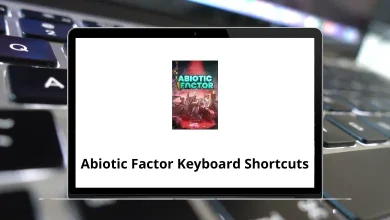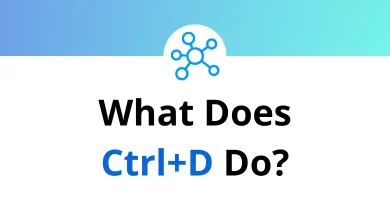Learn Assetto Corsa Shortcuts for Windows
In-Game Shortcuts
| Action | Assetto Corsa Shortcuts |
|---|
| Replay | Ctrl + R |
| Slow motion (replay) | Ctrl + S |
| ABS on/off | Ctrl + A |
| Cycle traction control modes | Ctrl + T |
| Show/hide apps | Ctrl + H |
| Cycle virtual desktops | Ctrl + U |
| Restart session | Ctrl + O |
| Disable names | Ctrl + L |
| Toggle mouse steering | Ctrl + M |
| Gearbox Auto | Ctrl + G |
| Racing line on/off | Ctrl + I |
| Damage displayer on/off | Ctrl + Q |
| Show damage displayer | Ctrl + J |
| Turbo boost management | 0 – 9 |
| MGU modes | Ctrl + 1 |
| Cyclecar cameras | F1 |
| Random cameras | F2 |
| Track cameras | F3 |
| Pivot the camera around the car | F5 |
| Cycle on-board cameras | F6 |
| In-game screenshot | F8 |
| Toggle bottom leaderboard | F9 |
| Toggle virtual mirror | F11 |
| (Steam-related) Screenshot | F12 |
| Change Force Feedback (disabled in replays) | Num + |
| Change onboard FOV | Ctrl + + |
| Change saturation | Ctrl + Shift + + |
| Adjust exposure | Page Up/Down Key |
| Open/close console | Home |
Showroom Shortcuts
| Action | Assetto Corsa Shortcuts |
|---|
| Enter/exit the car | Enter |
| Open/close doors | Spacebar |
| Lights on | Num 7 |
| Stop lights on | Num 8 |
| Animate wing 0 (if present) | Num 0 |
| Animate wing 1 (if present) | Num 1 |
| Animate wing 2 (if present) | Num 2 |
| Animate wing 3 (if present) | Num 3 |
| Wiper | W |
| Car gearbox animation | I |
| Move the car | Right Mouse Key |
| Rotate wheels / steer | , |
| FPS mode | F7 |
| Track Camera | Tab |
| Previous skin | Page Up Key |
| Next skin | Page Down key |
| Adjust FoV | + |
| Roll left | F |
| Roll right | G |
| Azimuth plus | Q |
| Azimuth minus | E |
| Zenith plus | A |
| Zenith minus | D |
Other Assetto Corsa Shortcuts
| Action | Assetto Corsa Shortcut keys |
|---|
| Traction control levels (off, 1-4) | Ctrl + T |
| ABS levels (off, 1-4) | Ctrl + A |
| MGU-K energy recovery level (0-100%) | Ctrl + 1 |
| MGU-K energy delivery level (0-100%) | Ctrl + 2 |
| MGU-H battery/motor output | Ctrl + 3 |
| Engine brake level (0-13) | Ctrl + 4 |
| Turbo pressure level (10-100%) | 1-9 |
| Toggle AI driver | Ctrl + C |
| Toggle fullscreen/windowed mode | Alt + Enter |
| Switch to the previous opponent’s car | Ctrl + 1 |
| Switch to the next opponent’s car | Ctrl + 3 |
| Switch to the player’s car | Ctrl + 2 |
| Toggle opponents name | Ctrl + L |
| Recenter view | Ctrl + Spacebar |
| Toggle fullscreen/windowed mode | F11 |
READ NEXT: