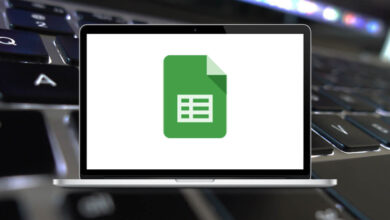33 Alphacam Keyboard Shortcuts
ALPHACAM software manages jobs that require special processes, aiding in turning, milling, profiling, and wire eroding tasks. Generating 2-axis operations is quick and straightforward with ALPHACAM shortcuts.
Table of Contents
The primary focus of ALPHACAM shortcuts is to enhance productivity, reliability, and flexibility for users. With the assistance of ALPHACAM shortcuts, programming any CNC machine becomes achievable. You can download the ALPHACAM shortcuts list in PDF format.
Most used Alphacam Shortcuts
| Action | Alphacam Shortcut keys |
|---|---|
| New File | Ctrl + N |
| Open File | Ctrl + O |
| Save | Ctrl + S |
| Undo | Ctrl + Z |
| Input CAD | Ctrl + I |
| List NC | Ctrl + L |
| Clear Memory | Ctrl + M |
| Printer or Plotter | Ctrl + P |
| Delete | Ctrl + Delete |
| Start Point | Ctrl + F |
| Change | Ctrl + H |
| Zoom All | Ctrl + A |
| Zoom Window | Ctrl + W |
| Zoom Previous | Ctrl + B |
| Redraw | Ctrl + R |
| Ghost Tools | Ctrl + G |
| Text | Ctrl + T |
| Dimension | Ctrl + D |
| User Layers | Ctrl + U |
| Edit Operations | Ctrl + E |
| Insert Alphacam Drawing | Ctrl + Insert |
Geometry Creation Shortcuts
| Action | Alphacam Shortcut keys |
|---|---|
| Help | F1 |
| Auto Snap-On or Off | F2 |
| Ortho Mode On or Off | F3 |
| Close and Finish | F4 |
| Grid Snap-On or Off | F5 |
| Snap to End Point | F6 |
| Snap to Mid Point | F7 |
| Snap to Center | F8 |
| Snap to Intersection | F9 |
| Snap to Tangent | F10 |
| Snap to Perpendicular | F11 |
| Snap to Parallel | F12 |
Due to its user-friendly features, ALPHACAM has become the industry standard choice for programming CNC routers. Vectric Aspire offers a powerful solution for creating and cutting parts on CNC routers. Take a quick look at the Vectric Aspire shortcuts list.
READ NEXT:
- 20 Spanish Accents Alt Codes
- 213 Sony Vegas Keyboard Shortcuts
- 154 Photoshop Lightroom Keyboard Shortcuts
- 192 Altium Designer Keyboard Shortcuts