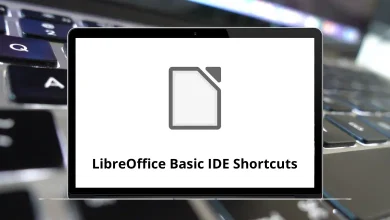13 Best After Effects Alternatives & Competitors
Adobe After Effects is widely used for motion graphics, visual effects, and compositing. However, it may not suit everyone especially those looking for a lower-cost option or a simpler workflow. If you’re seeking similar tools without the subscription or steep learning curve, there are many After Effects alternatives available.
Table of Contents
- 1 Top 13 After Effects Alternatives & Competitors
- 1.1 1. Blender (Free & Open Source)
- 1.2 2. Blackmagic Fusion (Free & Paid via DaVinci Resolve Studio)
- 1.3 3. Natron (Free & Open Source)
- 1.4 4. HitFilm Express (Free)
- 1.5 5. Wax (Free)
- 1.6 6. OpenShot (Free & Open Source)
- 1.7 7. Nuke (Paid)
- 1.8 8. Houdini (Free for Non-Commercial Use)
- 1.9 9. Apple Motion (Paid, macOS only)
- 1.10 10. Cinema 4D (Paid)
- 1.11 11. Pinnacle Studio Ultimate (Paid)
- 1.12 12. Wondershare Filmora Pro (Paid)
- 1.13 13. Moho (formerly Anime Studio)
- 2 Why Consider After Effects Alternatives or Competitors?
- 3 Conclusion
This guide introduces 13 After Effects competitors that cater to various skill levels and project types. Whether you’re an editor, animator, or student, you’ll find software options both free and paid that meet your creative needs and system requirements.
Top 13 After Effects Alternatives & Competitors
1. Blender (Free & Open Source)
Blender is a powerful open-source 3D creation suite that offers a wide range of features for modeling, animation, rendering, and visual effects. While it’s primarily known for 3D animation, Blender also includes a built-in video sequence editor and compositing system, making it a strong After Effects alternative especially for users working with 3D content.
Features of Blender:
- 3D modeling and sculpting
- Keyframe animation and rigging
- Node-based compositing
- Motion tracking and camera solving
- Python scripting for automation
Read More: 160 Blender Keyboard Shortcuts
Pros of Blender:
- Completely free and open source
- Comprehensive feature set for both 3D and VFX
- Strong community support and frequent updates
Cons of Blender:
- Steeper learning curve, especially for beginners
- Interface can feel complex for users focused solely on 2D or compositing tasks
Best For: Creators looking for an all-in-one solution for 3D animation, motion tracking, and compositing especially those who want a free alternative to After Effects.
2. Blackmagic Fusion (Free & Paid via DaVinci Resolve Studio)
Blackmagic Fusion is a professional visual effects and motion graphics software used in major film and television productions. It features a node-based interface that allows users to create complex visual effects with precision and flexibility. As an After Effects competitor, Fusion excels in compositing and 3D integration.
Features of Blackmagic Fusion:
- Node-based workflow for advanced VFX
- 3D workspace with camera tracking
- Rotoscoping, keying, and motion graphics tools
- GPU acceleration for faster performance
- Seamless integration with DaVinci Resolve
Read More: 130 DaVinci Resolve Keyboard Shortcuts
Pros of Blackmagic Fusion:
- Industry-grade tools for compositing and effects
- Available as a free version with strong core features
- Scalable for both small projects and high-end productions
Cons of Blackmagic Fusion:
- Steep learning curve for users new to node-based systems
- Interface may feel less intuitive for traditional timeline users
Best For: Professionals or advanced users who need powerful compositing tools and are comfortable with a node-based workflow.
3. Natron (Free & Open Source)
Natron is an open-source compositing software designed for visual effects and motion graphics. It is often compared to After Effects for its node-based structure and professional-grade capabilities. Though still under active development, Natron provides many of the key tools required for VFX work.
Features of Natron:
- Node-based interface for compositing
- Keying, tracking, and rotoscoping tools
- OpenFX plugin support
- Cross-platform (Windows, macOS, Linux)
- Python scripting for automation
Pros of Natron:
- Free and open source
- Lightweight and customizable
- Compatible with many professional plugins
Cons of Natron:
- Limited support for 3D workflows
- Smaller development and user community
Best For: Users seeking a lightweight, free compositing tool with a node-based approach similar to After Effects.
4. HitFilm Express (Free)
HitFilm Express is a free video editing and visual effects software designed for creators who need both editing and VFX in one application. It offers a user-friendly interface, a variety of built-in effects, and optional premium add-ons. HitFilm Express serves as an accessible After Effects alternative for beginners and intermediate users.
Features of HitFilm Express:
- Non-linear video editing timeline
- Built-in 2D and 3D effects
- Keyframing, masking, and compositing tools
- 4K export and multiple format support
- Expandable through effect packs
Read More: 117 HitFilm Pro Keyboard Shortcuts
Pros of HitFilm Express:
- Free version with generous features
- Combines editing and effects in one interface
- Good balance of power and ease of use
Cons of HitFilm Express:
- Advanced features require paid add-ons
- Performance can lag on low-end systems
Best For: YouTubers, content creators, and hobbyists looking for a beginner-friendly After Effects alternative with built-in editing tools.
5. Wax (Free)
Wax is a lightweight and free video editing and effects software designed for simple compositing and special effects. While it lacks the complexity of After Effects, it offers basic features that can help in creating visual content for less demanding projects.
Features of Wax:
- Basic 2D and 3D effects
- Plugin support for DirectX and VirtualDub
- Timeline-based editing
- Real-time preview
- Can be used as a plugin with other NLEs
Pros of Wax:
- Very lightweight and easy to run on older hardware
- Free to use
- Simple and beginner-friendly interface
Cons of Wax:
- Outdated interface and limited updates
- Lacks professional-level features and support
Best For: Users with low-end systems who need basic video effects without the need for advanced compositing.
6. OpenShot (Free & Open Source)
OpenShot is a free, open-source video editor that provides a user-friendly experience for basic editing and visual effects. Though not a direct After Effects competitor in terms of features, it’s a solid choice for users who need lightweight animation and compositing tools.
Features of OpenShot:
- Simple drag-and-drop timeline
- Keyframe animation support
- Unlimited layers and tracks
- Video transitions and effects
- Cross-platform compatibility
Read More: 44 OpenShot Keyboard Shortcuts
Pros of OpenShot:
- Easy to learn and use
- Active development with frequent updates
- Works well for basic animation and effects
Cons of OpenShot:
- Limited performance and stability on complex projects
- Lacks high-end VFX tools found in After Effects
Best For: Beginners or casual users looking for a simple video editor with basic motion graphics features.
7. Nuke (Paid)
Nuke is a professional node-based compositing software widely used in film, television, and commercial post-production. It offers high-end visual effects capabilities and is considered one of the top After Effects competitors for serious compositors.
Features of Nuke:
- Advanced node-based compositing
- 3D workspace with deep compositing
- Rotoscoping, keying, and color correction
- Python scripting and customization
- Multi-channel workflow and stereoscopic support
Read More: 120 Nuke Keyboard Shortcuts
Pros of Nuke:
- Industry-standard for VFX and compositing
- Extensive toolset for high-end production
- Scalable for large pipelines and team collaboration
Cons of Nuke:
- Expensive licensing
- Steep learning curve for new users
Best For: Studios and professionals working on high-end film and TV projects requiring deep compositing and extensive effects control.
8. Houdini (Free for Non-Commercial Use)
Houdini is a powerful 3D animation and VFX tool used by professionals in film, gaming, and advertising. While it’s more known for procedural 3D animation, its built-in compositing tools make it a flexible After Effects alternative for advanced users.
Features of Houdini:
- Procedural modeling and animation
- VFX tools for particles, fluids, and dynamics
- Node-based compositing system
- Integration with other 3D and rendering software
- Python and VEX scripting support
Read More: 150 Houdini Keyboard Shortcuts
Pros of Houdini:
- Extremely powerful and customizable
- Ideal for complex simulations and procedural effects
- Free version (Houdini Apprentice) for non-commercial use
Cons of Houdini:
- Steep learning curve and complex interface
- Overkill for users focused only on basic VFX or motion graphics
Best For: Advanced users and studios creating detailed simulations and high-end 3D effects.
9. Apple Motion (Paid, macOS only)
Apple Motion is a motion graphics and compositing application developed for macOS users. It integrates well with Final Cut Pro and offers a streamlined interface for creating titles, transitions, and visual effects.
Features of Apple Motion:
- Real-time design engine with live previews
- 2D and 3D text tools
- Particle systems and behaviors
- Keyframe and parameter animation
- Integration with Final Cut Pro
Read More: 179 Apple Motion Keyboard Shortcuts
Pros of Apple Motion:
- One-time purchase with good value
- Fast rendering and real-time previews
- Intuitive interface for macOS users
Cons of Apple Motion:
- macOS only
- Limited advanced features compared to After Effects
Best For: Mac users seeking a cost-effective, easy-to-use motion graphics tool that integrates well with Final Cut Pro.
10. Cinema 4D (Paid)
Cinema 4D is a professional 3D modeling, animation, and motion graphics software. While it’s primarily 3D-focused, its MoGraph tools make it a strong After Effects competitor for motion designers.
Features of Cinema 4D:
- MoGraph toolset for motion graphics
- Advanced rendering and animation controls
- Integration with Adobe After Effects
- Modeling, lighting, and camera tools
- Python scripting support
Read More: 90 Cinema 4D Keyboard Shortcuts
Pros of Cinema 4D:
- Industry-leading for 3D motion graphics
- Smooth integration with After Effects
- Stable and user-friendly interface
Cons of Cinema 4D:
- Expensive licensing
- Primarily 3D-focused; may require additional tools for full compositing
Best For: Motion designers and 3D artists working in broadcast or commercial graphics who want deep integration with After Effects.
11. Pinnacle Studio Ultimate (Paid)
Pinnacle Studio Ultimate is a consumer-level video editing software with built-in effects, transitions, and 3D title capabilities. While not as advanced as After Effects, it offers a well-rounded toolset for basic to intermediate video effects.
Features of Pinnacle Studio Ultimate:
- Multi-track video editing
- Keyframe-based effects and transitions
- 360° video editing and motion tracking
- Color grading and video masking
- Audio tools and royalty-free content
Pros of Pinnacle Studio Ultimate:
- Intuitive interface for casual editors
- Good value with a wide range of features
- Regular updates and support
Cons of Pinnacle Studio Ultimate:
- Windows only
- Not ideal for advanced visual effects
Best For: Casual editors and content creators who want user-friendly editing with basic visual effects capabilities.
Filmora Pro is the advanced version of Wondershare’s video editor, designed for users who need more control over visual effects and animation. It provides a timeline-based editor with keyframing and compositing tools.
Features of Wondershare Filmora Pro:
- Keyframe animation system
- Compositing and color grading
- Audio editing tools
- Video transitions and effects library
- Cross-platform support (Windows and macOS)
50 Wondershare Filmora Keyboard Shortcuts
Pros of Wondershare Filmora Pro:
- Easier learning curve than After Effects
- Budget-friendly one-time purchase
- Suitable for both editing and basic motion graphics
Cons of Wondershare Filmora Pro:
- Limited for complex or high-end VFX
- Occasional performance issues with large files
Best For: Beginner to intermediate users who want a combined video editing and effects tool that’s simpler than After Effects.
13. Moho (formerly Anime Studio)
Moho is an animation software tailored for 2D animation, offering advanced rigging and drawing tools. Though not a direct After Effects competitor, it serves animators seeking dedicated character animation features.
Features of Moho:
- Bone rigging and smart mesh deformation
- Frame-by-frame and vector animation
- Physics, particles, and motion tracking
- Lip-sync tools and automation
- Timeline and keyframe controls
Pros of Moho:
- Excellent for 2D character animation
- Intuitive tools for rigging and motion
- Supports both beginner and pro workflows
Cons of Moho:
- Limited compositing and 3D capabilities
- Less suited for general video effects
Best For: Animators focusing on 2D character animation and storytelling who don’t require full compositing tools.
Why Consider After Effects Alternatives or Competitors?
While Adobe After Effects is a powerful tool, it isn’t always the best fit for every creator. Many users look for After Effects alternatives due to various practical reasons:
- High cost: The subscription-only model can be expensive for freelancers, students, or hobbyists.
- Steep learning curve: Beginners may find it overwhelming or time-consuming to learn.
- System performance: After Effects requires high-performance hardware, which may not suit all users.
- Project needs: Some creators only need basic effects or animation tools.
- Compatibility: Users may prefer tools that better integrate with their existing software or operating systems.
- Flexibility: Open-source or one-time purchase alternatives can offer more control or affordability.
These factors often lead creators to explore After Effects competitors that better align with their budget, skills, and specific creative goals.
Conclusion
Finding the right software for motion graphics or visual effects depends on more than just popularity. While Adobe After Effects remains a top choice, it’s not always the most practical for every creator. That’s where After Effects alternatives and competitors come in offering a range of tools for different budgets, skill levels, and project types.
Whether you’re a professional compositor, a student learning animation, or a content creator needing simple effects, there’s likely an option better suited to your specific workflow. Open-source tools like Blender and Natron provide powerful features without cost. On the other hand, software like Cinema 4D or Nuke delivers high-end capabilities for complex productions.
The best After Effects alternative is the one that fits your creative needs without compromising efficiency or flexibility. Exploring these competitors can help you build a more sustainable, personalized post-production setup.
READ NEXT: