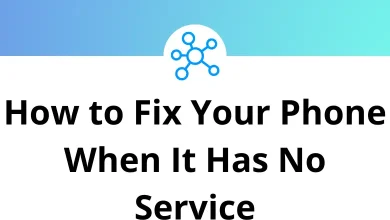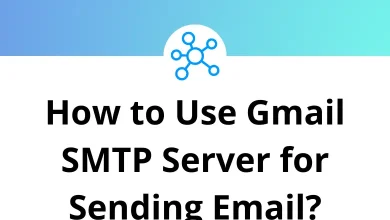43 Accounting CS Keyboard Shortcuts
Learn Accounting CS Shortcuts for Windows
Table of Contents
Most used Accounting CS Shortcuts
| Action | Accounting CS Shortcut keys |
|---|---|
| Cut | Ctrl + X |
| Copy | Ctrl + C |
| Paste | Ctrl + V |
| Delete selected item | Delete |
| Delete pages | Ctrl + Shift + D |
| Undo last change | Ctrl + Z |
| Save the document | Ctrl + S |
| Save as | Ctrl + Shift + S |
| Open the Print dialog | Ctrl + P |
| Redo | Ctrl + Y |
| Rotate pages | Ctrl + Shift + R |
| Actual size | Ctrl + 0 |
| Zoom In | Ctrl + + |
| Zoom Out | Ctrl + – |
| Rotate Clockwise | Ctrl + Shift + + |
| Rotate Counterclockwise | Ctrl + Shift + – |
| Zoom To | Ctrl + Shift + M |
| Open the Help and How-To Center | F1 |
Toggle to Frames in the View Shortcuts
| Action | Accounting CS Shortcuts |
|---|---|
| Toggle to hide or unhide toolbars that are currently displayed in the editor | F8 |
| Toggle to hide or unhide the command menu bar | F9 |
| Toggle to hide or unhide toolbars that are currently displayed in the PDF editor | F11 |
| Toggle to hide or unhide the Bookmarks frame | Ctrl + B |
| Toggle to hide or unhide the Properties toolbar | Ctrl + E |
| Toggle to hide or unhide the Search PDF frame | Ctrl + Shift + F |
| Toggle to hide or unhide the Fields frame | Ctrl + I |
| Toggle to hide or unhide the Layers frame | Ctrl + L |
| Toggle to hide or unhide the Comments frame | Ctrl + M |
| Toggle to hide or unhide the Pages frame | Ctrl + T |
| Action | Accounting CS Shortcuts |
|---|---|
| Fit page | Ctrl + 1 |
| Fit width | Ctrl + 2 |
| Document Properties | Ctrl + D |
| Find | Ctrl + F |
| Moves back through previous views | Alt + Left Arrow key |
| Moves forward through previous views | Alt + Right Arrow key |
| Display the last page in the document | End |
| Display the next page | Left Arrow key |
| Display the previous page | Right Arrow key |
| Go to page | Ctrl + Shift + N |
| Crop pages | Ctrl + Shift + T |
| Find the next instance of the current search word | F3 |
| Find the previous instance of the current search word | Shift + F3 |
| Return to the first page of the document | Home |
| Prompts you to save changes | Ctrl + W |
READ NEXT:
- 25 Era-Ignite Keyboard Shortcuts
- 77 Microsoft PowerApps Keyboard Shortcuts
- 38 MYOB AccountRight Keyboard Shortcuts
- 36 PlanSwift Keyboard Shortcuts