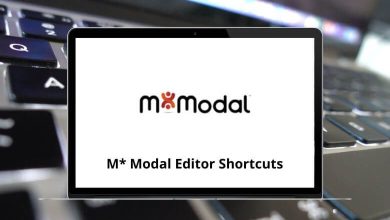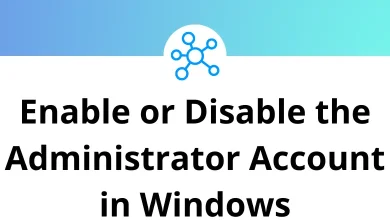Learn Femap Shortcuts for Windows
File Shortcuts
| Action | Femap Shortcut Keys |
|---|
| Open | Shift + F4 |
| Save | F4 |
| Import > Analysis model | Ctrl + Shift + T |
| Export > Analysis model | Ctrl + T |
| Page setup | Shift + F3 |
| Print | F3 |
| Picture > Copy | Ctrl + Shift + C |
| Picture > Save | Ctrl + F3 |
| Picture > Replay | Alt + F3 |
| Messages > Copy | Ctrl + Alt + Insert |
| Preferences | Ctrl + Shift + P |
| Exit | Alt + F4 |
Geometry Shortcuts
| Action | Simcenter Femap Shortcuts |
|---|
| Curve – Line > Coordinates | F9 |
| Curve > Arc > Points | Ctrl + F9 |
| Boundary surface > From curves | Alt + F11 |
| Surface > Edge curves | Shift + F9 |
| Volume > Surfaces | Alt + F9 |
Tools Shortcuts
| Action | Simcenter Femap Shortcut keys |
|---|
| Undo | Ctrl + Z |
| Redo | Ctrl + Shift + Z |
| Workplane | Ctrl + W |
| Variables | Ctrl + L |
Model Shortcuts
| Action | Femap Shortcut keys |
|---|
| Node | Ctrl + N |
| Element | Ctrl + E |
| Load > Create / Manage set | Ctrl + F2 |
| Constraint > Create / Manage set | Shift + F2 |
View Shortcuts
| Action | Simcenter Femap Shortcuts |
|---|
| All views | Alt + F7 |
| Visibility | Ctrl + Q |
| Select | Ctrl + S |
| Options | Ctrl + O |
| Rotate > Model | Ctrl + R |
| Align by > Along vector | Ctrl + F8 |
| Autoscale > All | Shift + F7 |
| Autoscale > Regenerate all | Ctrl + Shift + A |
| Autoscale > Visible | Ctrl + A |
| Magnify | Ctrl + M |
| Center | Shift + F8 |
| Pan | Ctrl + P |
| Action | Femap Shortcut keys |
|---|
| Previous command | Ctrl + Y |
| Rotate view > Set view center | Shift + F8 |
| Visibility | Ctrl + F5 |
| Post data | Shift + F5 |
| XY data | Alt + F5 |
Window Shortcuts
| Action | Femap Shortcut keys |
|---|
| Redraw | Ctrl + D |
| Regenerate | Ctrl + G |
| Show entities | Shift + F12 |
Modify Shortcuts
| Action | Femap Shortcut keys |
|---|
| Trim | Ctrl + I |
| Break > At the location | Ctrl + K |
| Join | Ctrl + J |
| Fillet | Ctrl + F |
Mesh Shortcuts
| Action | Femap Shortcut keys |
|---|
| Mesh control > Size along the curve | Shift + F10 |
| Geometry > Surface | Shift + F11 |
| Geometry > Solids | Alt + F12 |
| Between | Ctrl + B |
| Transition | Ctrl + F11 |
Toolbar Shortcuts
| Action | Femap Shortcuts |
|---|
| Open model | Shift + F4 |
| Save model | F4 |
| Import model | Ctrl + Shift + T |
| Export model | Ctrl + T |
| Copy picture | Ctrl + Shift + C |
| Print | F3 |
| View visibility | Ctrl + F5 |
| View style > Options | Ctrl + O |
| Workplane | Ctrl + W |
| Locate workplane on a surface | Ctrl + Shift + W |
| Surface edges | Shift + F9 |
| Surfaces toolbar | Alt + F11 |
| Line between coordinates | F9 |
| Arc 3-points | Ctrl + F9 |
| Trim curve | Ctrl + I |
| Break curve | Ctrl + K |
| Fillet curves | Ctrl + F |
| Mesh size on the curve | Shift + F10 |
| Mesh surface | Shift + F11 |
| Tet mesh solid | Alt + F12 |
| Mesh between corners | Ctrl + B |
| Post data | Shift + F5 |
READ NEXT: