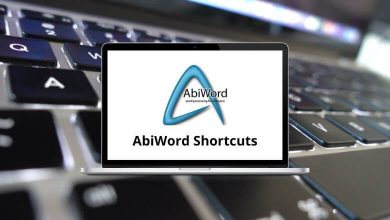Working smarter with Silhouette Studio shortcuts is the most common thumb rule. This will save you tons of time and effort. Hopefully, this post will provide some useful information.
The list below of Silhouette Studio shortcuts for Windows and Mac devices will help you avoid hassle. You are clicking back and forth while editing or designing can make the task feel endless. Therefore, we have compiled a list of Silhouette Studio shortcuts.
Most Used Silhouette Studio Shortcuts Action Silhouette Studio Shortcuts Windows Silhouette Studio Shortcuts Mac New Ctrl + N Command + N Open Ctrl + O Command + O Save Ctrl + S Command + S Print Ctrl + P Command + P Copy Ctrl + C Command + C Paste Ctrl + V Command + V Cut Ctrl + X Command + X Undo Ctrl + Z Command + Z Redo Ctrl + Shift + Z Command + Shift + Z Pan Spacebar Spacebar Fit to window Ctrl + 1 Command + 1 Drag zoom Z Z Save as Ctrl + Shift + S Command + Shift + S Save to library Ctrl + Alt + R Command + Option + R Close document Ctrl + W Command + W Quit Ctrl + Q Command + Q Duplicate Ctrl + D Command + D Select all Ctrl + A Command + A Deselect all Ctrl + Shift + A Command + Shift + A Spelling F7 F7 Preferences Ctrl + K Command + K
View Shortcuts Action Silhouette shortcuts Windows Silhouette shortcuts Mac Grid G G Grid settings Ctrl + F4 Command + F4 Page settings Ctrl + F1 Command + F1 Print border Ctrl + Shift + P Command + Shift + P Cut border Ctrl + Shift + I Command + Shift + I
Object Shortcuts Action Silhouette shortcuts Windows Silhouette shortcuts Mac Group Ctrl + G Command + G Ungroup Ctrl + Shift + G Command + Shift + G Make Compound path Ctrl + E Command + E Release Compound path Ctrl + Shift + E Command + Shift + E
Tools Shortcuts Action Silhouette shortcut keys Windows Silhouette shortcut keys Mac Select V V Edit points A A Line \ \ Rectangle R R Rounded rectangle Shift + R Shift + R Ellipse E E Polygon P P Curve C C Freehand F F Smooth freehand Shift + F Shift + F Arc Shift + A Shift + A Regular polygon Shift + P Shift + P Text T T Eraser Shift + E Shift + E Knife K K Eyedropper I I Show drawing area Ctrl + Alt + D Command + Option + D Show library Ctrl + Alt + L Command + Option + L Show online store Ctrl + Alt + S Command + Option + S
Arrange Shortcuts Action Silhouette shortcut keys Windows Silhouette shortcut keys Mac Bring to front Ctrl + Shift + ] Command + Shift + ] Bring forward Ctrl + ] Command + ] Send to back Ctrl + Shift + [ Command + Shift + [ Send backward Ctrl + [ Command + [
Replicate Shortcuts Action Silhouette Studio Hotkeys Silhouette Studio Hotkeys Duplicate left Ctrl + Left Arrow key Command + Left Arrow key Duplicate Right Ctrl + Right Arrow key Command + Right Arrow key Duplicate above Ctrl + Up Arrow key Command + Up Arrow key Duplicate below Ctrl + Down Arrow key Command + Down Arrow key Mirror left Alt + Shift + Left Arrow key Option + Shift + Left Arrow key Mirror right Alt + Shift + Right Arrow key Option + Shift + Right Arrow key Mirror above Alt + Shift + Up Arrow key Option + Shift + Up Arrow key Mirror below Alt + Shift + Down Arrow key Option + Shift + Down Arrow key Rotate 1 copy Ctrl + Shift + F1 Command + Shift + F1 Rotate 2 copies Ctrl + Shift + F2 Command + Shift + F2 Rotate 3 copies Ctrl + Shift + F3 Command + Shift + F3 Rotate 4 copies Ctrl + Shift + F4 Command + Shift + F4 Rotate 5 copies Ctrl + Shift + F5 Command + Shift + F5
Others Shortcuts Action Silhouette shortcut keys Windows Silhouette shortcut keys Mac Send to silhouette Ctrl + I Command + I Cut settings window Ctrl + F2 Command + F2 Registration marks window Ctrl + F3 Command + F3 Registration marks M M Rulers Ctrl + R Command + R Crosshairs Ctrl + = Command + = Weld Ctrl + Shift + W Command + Shift + W
Don’t stress too much about learning all the Silhouette Studio shortcuts today. You will pick up the shortcuts gradually as you work with the software. Some shortcuts are basic ones that you might already know, while you can add more to your repertoire by learning at least one new shortcut each time you use the software.
READ NEXT: