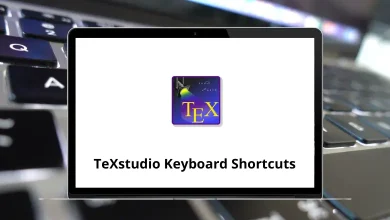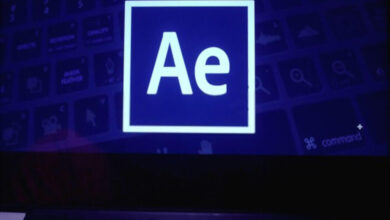What is FileMaker Pro? What is it used for?
FileMaker Pro is a powerful cross-platform relational database application developed by Claris International, a subsidiary of Apple Inc. It combines an intuitive user interface with a highly customizable database engine, making it one of the most widely used tools for businesses, educators, and organizations that need to manage data efficiently. Unlike traditional spreadsheets, FileMaker Pro allows users to design tailored database solutions without requiring extensive coding knowledge.
Since its first release in the 1980s, FileMaker Pro has evolved into a modern database platform that supports Windows, macOS, iOS, and web deployment. Its drag-and-drop functionality, templates, and integrations with popular apps make it accessible to beginners, while advanced scripting and API connectivity provide flexibility for developers.
In simple terms, FileMaker Pro acts as a bridge between raw data and useful business insights. It empowers teams to store, organize, and share information securely, helping them streamline workflows and make better decisions.
Features of FileMaker Pro
FileMaker Pro is packed with features designed to meet the needs of both casual users and professionals. Here are some of the standout features:
1. Customizable Database Solutions
FileMaker Pro allows users to build custom apps tailored to specific business needs. Whether it’s for inventory tracking, project management, or customer relationship management (CRM), the platform adapts to unique workflows.
2. Cross-Platform Compatibility
The software works seamlessly on Windows, macOS, and iOS devices. With FileMaker WebDirect, databases can also be accessed from a web browser, making it easy to collaborate from anywhere.
3. Drag-and-Drop Interface
Users don’t need to be professional developers to create solutions. The drag-and-drop tools enable easy addition of forms, reports, buttons, and dashboards.
4. Pre-built Templates
FileMaker Pro offers a range of ready-to-use templates such as Contacts, Inventory, and Invoices. These templates can be customized quickly, helping users get started without building from scratch.
5. Data Security
Security is a top priority. FileMaker Pro provides strong authentication, user permissions, and data encryption to ensure that sensitive information is protected at all times.
6. Integration with External Apps
It integrates with popular applications like Microsoft Excel, Google Apps, and third-party APIs. FileMaker also supports REST APIs, making it easier to connect with web services.
7. Reporting and Data Visualization
The software provides advanced reporting tools and charting features that transform raw data into meaningful insights. Users can generate custom reports and dashboards for better decision-making.
8. Automation and Scripting
FileMaker Pro includes a scripting engine that automates repetitive tasks. Users can schedule tasks, trigger events, and streamline workflows without manual input.
9. Scalability
From small teams to enterprise-level organizations, FileMaker Pro can scale according to requirements. FileMaker Server and FileMaker Cloud extend functionality for large deployments.
Related:
What is FileMaker Pro Used For?
FileMaker Pro is versatile and can be used across industries. Some of its most common applications include:
1. Business Management
Companies use FileMaker Pro to manage inventory, track sales, and handle invoices. It reduces reliance on spreadsheets and provides a centralized system for business operations.
2. Customer Relationship Management (CRM)
Small and mid-sized businesses often use FileMaker Pro as a CRM tool. It helps track customer interactions, manage contacts, and monitor sales pipelines effectively.
3. Project Management
Teams can create custom project management solutions to assign tasks, monitor deadlines, and track project progress in real time.
4. Education and Research
Universities and research organizations use FileMaker Pro for managing student records, academic data, and research projects.
5. Healthcare
Hospitals and clinics use FileMaker Pro databases for patient information, appointment scheduling, and record management while maintaining strict compliance with privacy standards.
6. Non-Profits
Charities and NGOs employ FileMaker Pro to manage donor databases, event planning, and fundraising campaigns.
7. Creative Industries
From marketing agencies to design studios, FileMaker Pro is used for asset management, campaign tracking, and collaboration across creative projects.
Conclusion
FileMaker Pro is more than just a database tool it is a flexible platform that allows organizations to create custom solutions for managing information. With features like drag-and-drop design, cross-platform compatibility, robust security, and integration with external apps, it offers the perfect balance between simplicity and power. Businesses, educators, and non-profits alike rely on FileMaker Pro to streamline operations, improve collaboration, and unlock insights from data.