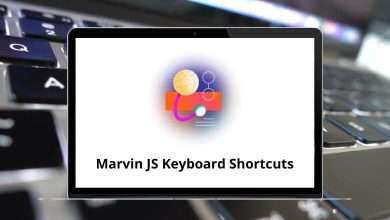What is Adobe Fireworks? What is it used for?
Adobe Fireworks is a discontinued bitmap and vector graphics editor developed initially by Macromedia and later acquired by Adobe Systems in 2005. It was widely used by web designers and UI/UX professionals to create website layouts, web graphics, and optimized images for the web. Unlike other Adobe tools, Fireworks was specifically tailored for screen design, offering features that made it easy to create, edit, and export graphics with minimal file sizes without sacrificing quality.
Though Adobe officially ended development in 2013, Fireworks remains a favorite among some designers due to its simplicity, lightweight nature, and integration with other Adobe applications like Photoshop, Illustrator, and Dreamweaver.
Key Features of Adobe Fireworks
1. Bitmap and Vector Editing
Fireworks provided the ability to work with both bitmap and vector graphics in a single environment, making it versatile for various design needs.
2. Web-Optimized Graphics
One of its strongest features was image optimization for the web. Designers could export PNG, GIF, and JPEG images with precise control over compression levels and file size.
3. Symbols and Styles
Fireworks allowed designers to create reusable symbols and styles, ensuring consistency across projects while saving time.
4. Page and State Management
Users could create multiple pages within a single document and use states to design interactive elements like buttons and navigation menus.
5. Slicing and Hotspots
The slicing tool allowed designers to divide images into smaller sections for faster web loading. Hotspots could be added to link different parts of an image to URLs.
6. Rapid Prototyping
Fireworks was known for its wireframing and prototyping features. Designers could quickly build clickable prototypes to test layouts and functionality before full development.
7. Integration with Adobe Suite
Seamless integration with Photoshop, Illustrator, and Dreamweaver allowed easy transfer of files and design elements between programs.
8. Vector Shapes and Path Tools
It provided a range of vector tools for creating scalable shapes and paths, making it ideal for icons, buttons, and web elements.
9. Layer Management
Fireworks supported advanced layer management, including layer effects and blend modes, to enhance designs without permanent changes to the original artwork.
10. Export to CSS and HTML
The application could generate CSS and HTML code from designs, helping web developers quickly implement layouts.
Related: 80 Adobe Fireworks Keyboard Shortcuts
What is Adobe Fireworks Used for?
Although Adobe Fireworks is no longer officially supported, it was widely used for:
1. Website Layout Design
Designers used Fireworks to create and visualize complete web page layouts before handing them off to developers.
2. UI/UX Prototyping
The rapid prototyping tools allowed designers to create interactive mockups for websites and applications.
3. Web Graphics Optimization
Fireworks’ export settings helped optimize images for faster loading times without losing visual quality.
4. Icon and Button Design
Its vector tools made it a great choice for designing small interface elements like icons and navigation buttons.
5. Wireframing
Many professionals used Fireworks to quickly draft wireframes and low-fidelity mockups to map user flows.
6. Creating Interactive Elements
With pages, states, and hotspots, designers could simulate clickable elements for presentations or usability testing.
Conclusion
Adobe Fireworks was a unique and powerful tool designed specifically for web and screen design, blending bitmap and vector editing with robust optimization and prototyping features. While Adobe has discontinued it, its streamlined workflow and specialized capabilities left a lasting mark on the design industry. Many of its features have been integrated into other Adobe tools like Photoshop, Illustrator, and XD, but for those who worked with it, Fireworks remains a beloved classic.