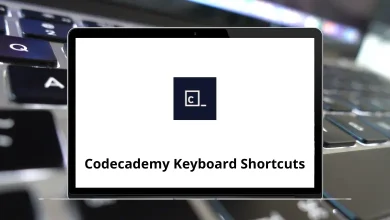What is Adobe Premiere Pro? What is it used for?
Adobe Premiere Pro is a professional-grade video editing software developed by Adobe Inc. Widely used across the film, television, and digital content creation industries, Premiere Pro has become the go-to solution for video editors due to its powerful tools, seamless integration with other Adobe Creative Cloud applications, and robust support for all kinds of video formats and workflows.
Table of Contents
Initially launched in 2003, Adobe Premiere Pro has continuously evolved to meet the ever-changing demands of modern video production. From YouTubers and indie filmmakers to broadcast studios and Hollywood post-production houses, users across all levels of expertise rely on Premiere Pro to create high-quality video content.
Key Features of Adobe Premiere Pro
Here are some of the standout features that make Adobe Premiere Pro a leader in the video editing space:
1. Multi-Format Support
Premiere Pro supports a wide range of file formats, including 4K, 8K, HDR, and raw footage. Whether you’re importing videos from a DSLR, smartphone, drone, or cinema-grade camera, you can edit them natively without the need for transcoding.
2. Timeline-Based Editing
The intuitive, non-linear timeline allows users to drag, trim, and arrange clips effortlessly. Editors can layer multiple video and audio tracks, apply transitions, and add effects for a polished final output.
3. Advanced Color Grading
With the Lumetri Color panel, users can perform professional-level color correction and grading. It includes scopes, LUTs, and sliders that make it easy to adjust exposure, contrast, saturation, highlights, shadows, and more.
4. Audio Editing Tools
Premiere Pro comes equipped with essential audio tools such as auto-ducking, noise reduction, and multi-channel mixing. Integration with Adobe Audition allows for even more advanced sound editing when needed.
5. Motion Graphics and Titles
Users can create dynamic titles, intros, and lower thirds using the Essential Graphics panel or by importing templates from Adobe After Effects. This makes it easier to add branding and visual flair to any project.
6. Multi-Camera Editing
This feature is especially useful for editing interviews or live performances with multiple camera angles. Editors can sync, switch, and edit clips from different sources with ease.
7. Seamless Integration with Adobe Ecosystem
Premiere Pro integrates smoothly with other Adobe tools like After Effects (for visual effects), Photoshop (for images), Illustrator (for vector graphics), and Audition (for sound design), allowing for an efficient end-to-end workflow.
8. Auto Reframe and AI Tools
With Adobe Sensei AI, features like Auto Reframe automatically adjust aspect ratios for different social platforms (like square or vertical video), saving hours of manual cropping.
9. Team Projects and Collaboration
Premiere Pro supports cloud-based collaboration through Team Projects, making it easier for multiple editors to work on the same project from different locations.
Related:
What is Adobe Premiere Pro Used For?
Adobe Premiere Pro is an extremely versatile tool and is used across multiple industries and platforms for various video-related tasks. Here are some common use cases:
1. Film and Television Editing
Premiere Pro is used in post-production of feature films, documentaries, and TV shows. It handles large-scale projects, supports complex workflows, and delivers cinematic results.
2. YouTube and Content Creation
Popular among YouTubers and content creators, Premiere Pro enables users to produce high-quality videos with intros, transitions, and engaging visuals. The ability to export directly to YouTube and other platforms adds convenience.
3. Social Media Marketing
Marketers use Premiere Pro to create engaging video content optimized for Instagram, TikTok, Facebook, and LinkedIn. Tools like Auto Reframe make it easy to adapt videos to platform-specific aspect ratios.
4. Corporate and Educational Videos
Companies and institutions use Premiere Pro for creating training videos, promotional content, webinars, and internal communications.
5. Music Videos and Event Highlights
The software’s precision editing and powerful effects tools make it ideal for producing music videos, wedding films, and event highlights.
Conclusion
Adobe Premiere Pro is a comprehensive video editing tool trusted by professionals and hobbyists alike. Its powerful features, intuitive interface, and seamless integration with other Adobe products make it a top choice for anyone serious about video editing. Whether you’re editing a Hollywood film or a quick Instagram reel, Premiere Pro provides the tools to bring your creative vision to life.