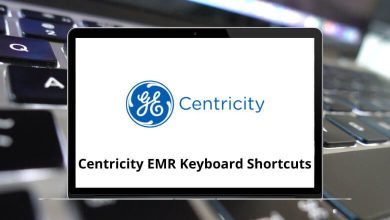23 Sitecore CMS Keyboard Shortcuts
Mastering Sitecore CMS shortcuts is essential for developers and content editors looking to maximize their productivity within this powerful content management system. Sitecore CMS shortcuts allow users to navigate the interface, manipulate content, and execute common tasks without the need to click through multiple menus or options.
Table of Contents
Whether you’re new to Sitecore CMS or a seasoned professional, these keyboard combinations and quick commands will significantly reduce your development and content management time. This comprehensive guide to Sitecore CMS shortcuts covers everything from basic navigation to advanced content operations.
Content Editor Tabs Shortcuts
| Action | Sitecore CMS Shortcuts |
|---|---|
| Home | Alt + H |
| Navigate | Alt + N |
| Review | Alt + R |
| Publish | Alt + P |
| Versions | Alt + V |
| Configure | Alt + C |
| Presentation | Alt + E |
| Security | Alt + S |
| View | Alt + I |
Content Editor Shortcuts
| Action | Sitecore CMS Shortcuts |
|---|---|
| Save the selected item | Ctrl + S |
| Duplicate the selected item | Ctrl + D |
| Rename the selected item | F2 |
| Subscribe to the RSS feed for the selected item | F7 |
| Sort the selected item before the previous item | Ctrl + Shift + Alt + Up Arrow Key |
| Sort the selected item after the next item | Ctrl + Shift + Alt + Down Arrow Key |
| Select to the home item | Ctrl + Shift + Home |
| Collapse tree | Left Arrow Key |
| Expand tree | Right Arrow Key |
| Toggle raw | Ctrl + Shift + Alt + R |
| Toggle standard fields | Ctrl + Shift + Alt + T |
| Show keyboard shortcuts for the active tab | Alt + F1 |
| Publish | F9 |
| Search | Ctrl + Shift + F |
Incorporating these Sitecore CMS shortcut keys into your daily workflow will transform how you interact with the platform. By committing these time-saving commands to memory, content editors and developers can dramatically increase their efficiency and focus more on creating exceptional digital experiences rather than navigating the interface.
As you continue to work with Sitecore CMS, you’ll discover that these shortcut keys become second nature, allowing you to harness the full potential of this robust platform.
READ NEXT: